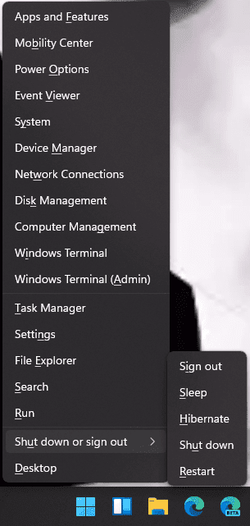Long time visitor to these forums (well, the Win10 version) and have found many answers here. First time posting a question.
When I press Win-X, the Quick Link menu appears ... as it should. However ... whereas it used to respond to further keystrokes, such as Win-X-U-U to shut down, etc., my system is no longer doing so. I'd swear it was working as recently as a couple days ago, but it's not doing so now. After the menu pops up, it won't respond to any key at all ... it just sits there. Of course, I can use the mouse to click on any of the options and they do work, but what's the point in using a keystroke if I then have to grab the mouse?!?!
In addition, I notice that while there used to be underlined characters in the menu to hint at which key would do what next, that's no longer the case. There are no underlined hints visible.
Has Microsoft changed this feature ?? And if so, what madness compelled them to do so !!!
System is running Version 21H2 (OS Build 22000.469) at the moment ... it was updated to build 493 this AM which is when I noticed the issue, but I restored a backup made this past weekend since I thought that might have done the deed, but that didn't fix the issue. I swear this was working in the last couple days, but since the restored backup is exhibiting the same behavior, I'm no longer sure of myself on that.
Anyhoot, if someone can shed some light on the problem ... hopefully can suggest a FIX for the problem ... that would be splendid indeed.
Many thanks in advance,
Victor
When I press Win-X, the Quick Link menu appears ... as it should. However ... whereas it used to respond to further keystrokes, such as Win-X-U-U to shut down, etc., my system is no longer doing so. I'd swear it was working as recently as a couple days ago, but it's not doing so now. After the menu pops up, it won't respond to any key at all ... it just sits there. Of course, I can use the mouse to click on any of the options and they do work, but what's the point in using a keystroke if I then have to grab the mouse?!?!
In addition, I notice that while there used to be underlined characters in the menu to hint at which key would do what next, that's no longer the case. There are no underlined hints visible.
Has Microsoft changed this feature ?? And if so, what madness compelled them to do so !!!
System is running Version 21H2 (OS Build 22000.469) at the moment ... it was updated to build 493 this AM which is when I noticed the issue, but I restored a backup made this past weekend since I thought that might have done the deed, but that didn't fix the issue. I swear this was working in the last couple days, but since the restored backup is exhibiting the same behavior, I'm no longer sure of myself on that.
Anyhoot, if someone can shed some light on the problem ... hopefully can suggest a FIX for the problem ... that would be splendid indeed.
Many thanks in advance,
Victor
- Windows Build/Version
- 21H2 (OS Build 22000.469)
My Computer
System One
-
- OS
- Windows 11
- Computer type
- PC/Desktop
- Manufacturer/Model
- Lenovo Legion T7
- CPU
- i7-10700K
- Memory
- 32Gb
- Graphics Card(s)
- NVidia RTX 2070 Super