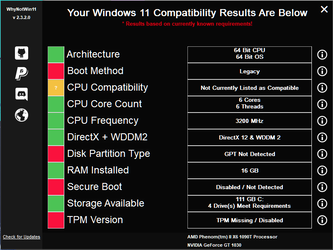- Local time
- 8:03 PM
- Posts
- 1,233
- OS
- windows 11
The board is an ASUS MB m4a87td-evo

 www.cnet.com
www.cnet.com
Win11CompChk
Batch file started by DESKTOP-H2L8KHA\sdown at 7:26:30.29.
Finished at 7:27:51.85.
Took around 01 :21,56..
RESULTS:
CPU: AMD Phenom(tm) II X4 955 Processor [4 Cores, 4 Threads, 3200MHz]
RAM: 4095 MB
CPU Arch: 64-bit
OS Arch: 64-bit
Boot Mode: Legacy
Secure Boot: Secure Boot Not Supported
Disk Par Style: MBR (Note that this is the boot drive)
Free Space on C: 368 GB
DirectX Version: DirectX12
WDDM Version: 2.7
TPM: Present: False, Enabled: False, Version:
Internet: Has Internet Connectivity
RESULTS: You can't run Windows 11 on your computer.
The Results is from Win11CompChk by jbcarreon123.

ASUS M4A87TD EVO - motherboard - ATX - Socket AM3 - AMD 870 Series Specs
ASUS M4A87TD EVO - motherboard - ATX - Socket AM3 - AMD 870 overview and full product specs on CNET.
Win11CompChk
Batch file started by DESKTOP-H2L8KHA\sdown at 7:26:30.29.
Finished at 7:27:51.85.
Took around 01 :21,56..
RESULTS:
CPU: AMD Phenom(tm) II X4 955 Processor [4 Cores, 4 Threads, 3200MHz]
RAM: 4095 MB
CPU Arch: 64-bit
OS Arch: 64-bit
Boot Mode: Legacy
Secure Boot: Secure Boot Not Supported
Disk Par Style: MBR (Note that this is the boot drive)
Free Space on C: 368 GB
DirectX Version: DirectX12
WDDM Version: 2.7
TPM: Present: False, Enabled: False, Version:
Internet: Has Internet Connectivity
RESULTS: You can't run Windows 11 on your computer.
The Results is from Win11CompChk by jbcarreon123.
My Computer
System One
-
- OS
- windows 11
- Computer type
- PC/Desktop
- Manufacturer/Model
- some kind of old ASUS MB
- CPU
- old AMD B95
- Motherboard
- ASUS
- Memory
- 8gb
- Hard Drives
- ssd WD 500 gb