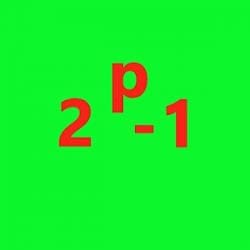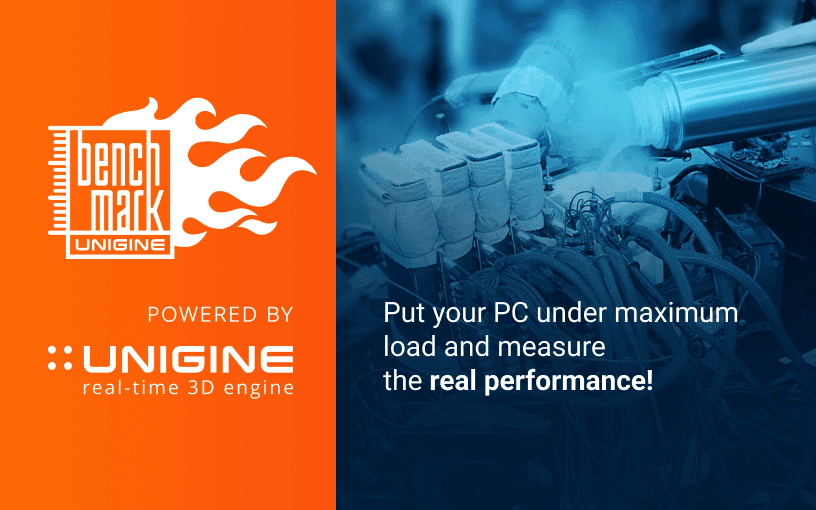contremaitre
New member
- Local time
- 11:27 PM
- Posts
- 11
- OS
- Windows 11
My Computer
System One
-
- OS
- Windows 11
- Computer type
- PC/Desktop
- Manufacturer/Model
- TRIGKEY Mini PC N100 G5
Follow along with the video below to see how to install our site as a web app on your home screen.
Note: This feature may not be available in some browsers.

 www.elevenforum.com
www.elevenforum.com

 www.elevenforum.com
www.elevenforum.com