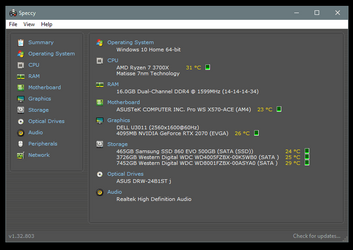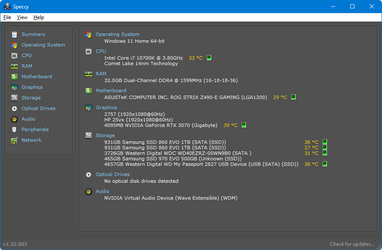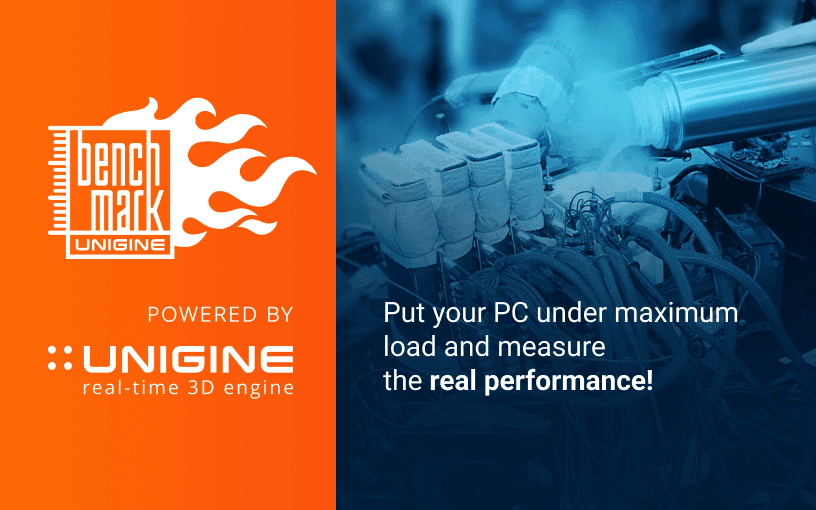Bunna B. Jones
Well-known member
- Local time
- 9:21 AM
- Posts
- 7
- OS
- Windows 11
I've been noticing an issue with my PC. I first started noticing this when I downloaded Battlefield 2042. The game would hitch every-so-often, but when that happened all the RGB in my case would flash for a quick second as if it was resetting itself along with my mouse freezing. Of course I only ever see this out of the corner of my eye, so I can't be sure what explicitly is flashing.
This never happened in any other game except for that. But now once in a while if I am doing something intensive/semi-intensive. IE Sony Vegas, or Photoshop with other windows open, the same thing happens. My mouse stops working for a quick second and the lights inside my case flash and turn back in in half a second or so.
I ran MemTest on my RAM overnight and it passed 100%. What else should I be looking for? In the last month or so I had some BSOD's for the first time in a long LONG time. I think one had to do with Memory or something, that's when I did MemTest.
I have an AORUS RTX 3070, i7 10700K which is not OC'd, 32GB of RAM, EVGA 850W PSU , Strix Z490-E MOBO, Windows 11 22H2 (22621.1413), and dual 1080P monitors. All my drives are SSD Except for some internal storage HDD drives.
All software/games run off SSD.
This never happened in any other game except for that. But now once in a while if I am doing something intensive/semi-intensive. IE Sony Vegas, or Photoshop with other windows open, the same thing happens. My mouse stops working for a quick second and the lights inside my case flash and turn back in in half a second or so.
I ran MemTest on my RAM overnight and it passed 100%. What else should I be looking for? In the last month or so I had some BSOD's for the first time in a long LONG time. I think one had to do with Memory or something, that's when I did MemTest.
I have an AORUS RTX 3070, i7 10700K which is not OC'd, 32GB of RAM, EVGA 850W PSU , Strix Z490-E MOBO, Windows 11 22H2 (22621.1413), and dual 1080P monitors. All my drives are SSD Except for some internal storage HDD drives.
All software/games run off SSD.
- Windows Build/Version
- Windows 11 22H2 (22621.1413)
My Computer
System One
-
- OS
- Windows 11
- Computer type
- PC/Desktop
- CPU
- i7 10700K
- Motherboard
- Strix Z490-E
- Memory
- CORSAIR Vengeance RGB Pro 32GB (x2)
- Graphics Card(s)
- AORUS RTX 3070
- Monitor(s) Displays
- 2
- Screen Resolution
- 1080P
- PSU
- EVGA SuperNOVA 850 GA
- Case
- Fractal Design Meshify S2
- Cooling
- Corsair Hydro Series, H100i RGB PLATINUM SE, 240mm Radiator
- Keyboard
- Corsair K100 RGB
- Mouse
- CORSAIR - DARK CORE RGB PRO SE