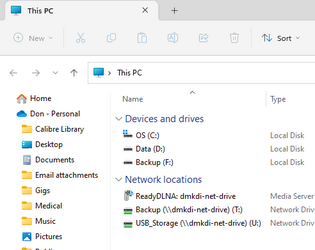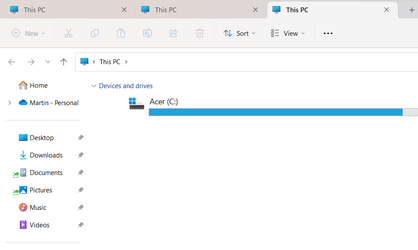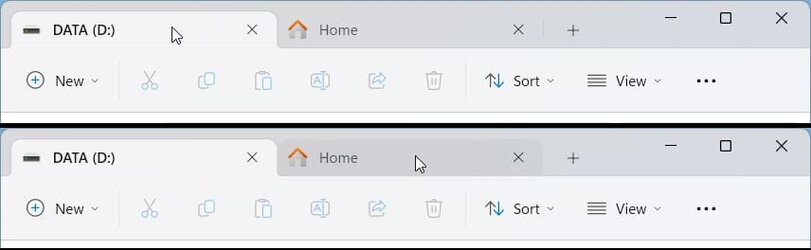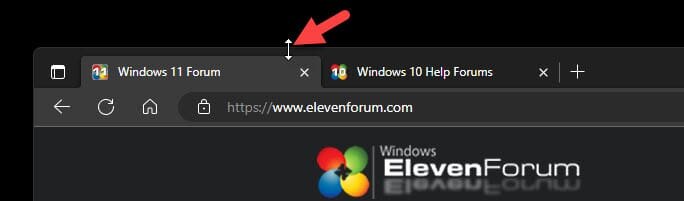- Local time
- 4:43 PM
- Posts
- 162
- OS
- Windows 11
I don't usually like opening threads like this, but anyway.
If you are trying to click on a tab but you move your cursor just ONE pixel too far you end up in that blank space above the tabs where nothing happens. You then have to realize and move your cursor back onto the desired tab so that something actually happens, all for the sake of a completely function-less, purely aestethical blank space.
It's such a small detail that it's even more infuriating given how many decades MS has been making PC UIs. Even the very start menu button does not have this issue, you can just plop your cursor in the corner of the screen and click and the start menu will come up although you have completely missed the button's graphical interface.
It really shows how fragmented, poorly thought out and unorganized Microsoft's engineering is.
End of rant
If you are trying to click on a tab but you move your cursor just ONE pixel too far you end up in that blank space above the tabs where nothing happens. You then have to realize and move your cursor back onto the desired tab so that something actually happens, all for the sake of a completely function-less, purely aestethical blank space.
It's such a small detail that it's even more infuriating given how many decades MS has been making PC UIs. Even the very start menu button does not have this issue, you can just plop your cursor in the corner of the screen and click and the start menu will come up although you have completely missed the button's graphical interface.
It really shows how fragmented, poorly thought out and unorganized Microsoft's engineering is.
End of rant
- Windows Build/Version
- 22621.755
My Computer
System One
-
- OS
- Windows 11
- Computer type
- Laptop
- Manufacturer/Model
- Dell g5 5590
- CPU
- intel 9th gen
- Memory
- 8GB LOL
- Graphics Card(s)
- nvidia
- Hard Drives
- C: nVME kioxia SSD
D: SATA toshiba HDD
- Browser
- Firefox
- Antivirus
- Defender (if it hasn't been disabled yet)