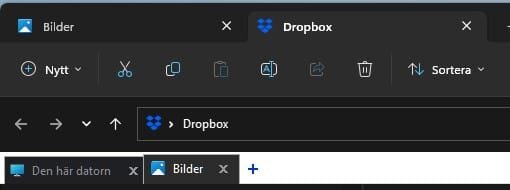Tomo53
Member
- Local time
- 3:30 AM
- Posts
- 35
- OS
- Windows 11
I have astrange issues in windows 11 file explorer. Earlier I installed Powertoys to try out. A new feature then was tabs in file explorer. After a while I uninstalled it. Later on Windows was updated with just tabs in file explorer. Worked nice in my other computers. In my main and latest computer I now have tabs where it should be and also have tabs as in the picture below. The top tab is after windows update. The lower one is from Powertoys and that one I can´t get rid of. This one open up folder list and I can choose one. Is there anyone who can clear this? I can´t find a way to reset file exlorer without reinstall windows, and I don´t want to do that since everything is working beside this issue.
Attachments
My Computer
System One
-
- OS
- Windows 11