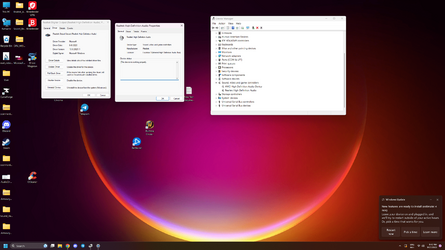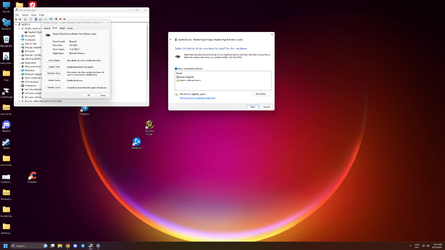Octavian
Member
- Local time
- 11:09 PM
- Posts
- 2
- OS
- Windows11
In my sound options in the output sections i can select 2 options Realtek Digital Output and Realtek Speakers. If i put my headsets and and i select the Realtek Digital Output i have no sound, and the Mic dosent work, they are recognized by Win11 but no sound. But if i select Realtek speakers the sound is there. I have 2 pair of headsets and i cant use them because the mic dosent work, from Apple and from Steelseris, both are linein. And i am using a Y splitter.
Last night i have downloaded Realtek audio driver 6.0.9549.1 which i found to be the latest, i have disabled the AMD audio device, i have no ideea what to do.
Last night i have downloaded Realtek audio driver 6.0.9549.1 which i found to be the latest, i have disabled the AMD audio device, i have no ideea what to do.
- Windows Build/Version
- Win11 22621.2283
My Computer
System One
-
- OS
- Windows11
- Computer type
- PC/Desktop
- CPU
- i5 12400
- Motherboard
- ASUS PRIME B760M-A WIFI DDR4
- Memory
- Kingston FURY Beast 32GB DDR4 3200MHz CL16 Dual Channel Kit
- Graphics Card(s)
- Sapphire Radeon RX 6700 XT PULSE 12GB GDDR6 192-bit
- Monitor(s) Displays
- LG UltraGear 27GP850-B, 27"
- Hard Drives
- Samsung 980 1TB PCI Express 3.0 x4 M.2 2280
- PSU
- Seasonic Focus GX, 80+ Gold, 650W
- Case
- NZXT H5 Flow white
- Cooling
- be quiet! Dark Rock 4
- Keyboard
- Logitech G915 TKL
- Mouse
- Logitech G502
- Browser
- Google Chrome
- Antivirus
- Bitdefender