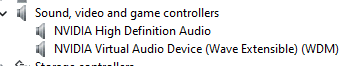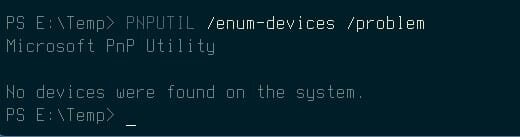SanjithOfficial
Member
- Local time
- 11:48 AM
- Posts
- 13
- OS
- Windows 11
I bought a new PC with the following components.
1. Motherboard: B760I Aorus Pro DDR4
2. Processor: Intel 13700KF
3. Graphics Card: RTX 3060
After configuring everything I saw the audio driver is not working. Initially, I tried the windows troubleshooting option. Then I reinstalled windows several times to see whether that makes the driver work. Then I tried downloading the latest driver from the intended official website and added the device through the "Add Legacy Hardware" option which raises an exception, and the windows entered a strange state. Here is a picture for reference.


I saw the audio port working in ubuntu so I assume there is no issue with the hardware.
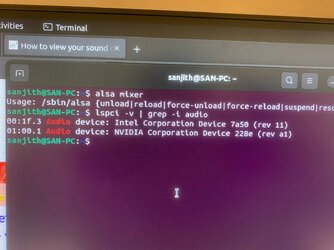
I would really appreciate it if some body can help me to resolve this issue. For convinience here is my system information.

1. Motherboard: B760I Aorus Pro DDR4
2. Processor: Intel 13700KF
3. Graphics Card: RTX 3060
After configuring everything I saw the audio driver is not working. Initially, I tried the windows troubleshooting option. Then I reinstalled windows several times to see whether that makes the driver work. Then I tried downloading the latest driver from the intended official website and added the device through the "Add Legacy Hardware" option which raises an exception, and the windows entered a strange state. Here is a picture for reference.


I saw the audio port working in ubuntu so I assume there is no issue with the hardware.
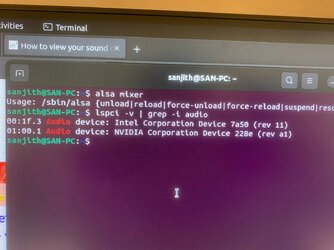
I would really appreciate it if some body can help me to resolve this issue. For convinience here is my system information.

- Windows Build/Version
- 22621
My Computer
System One
-
- OS
- Windows 11