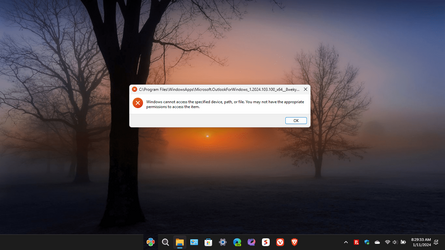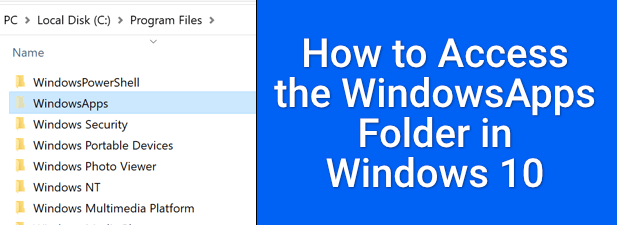Something has changed on my windows 11 pro computer, and at least so far I'm unable to determine the cause as to what's causing me to receive this error prompt. Hopefully I'll be able to find the cause of this so I won't have to perform a reset of my computer, I'm enclosing a screenshot of the prompt that I'm seeing. Thanks in advance for any & all assistance that might get provided to me.
David
David
- Windows Build/Version
- 22635.3061 / 23H2
Attachments
My Computer
System One
-
- OS
- Windows11Pro (x64)
- Computer type
- PC/Desktop
- Manufacturer/Model
- HP/HP8300EliteSFF
- CPU
- Intel(R) Core(TM) i5-3470 CPU @ 3.20GHz 3.20 GHz
- Memory
- 8.00 GB (7.88 GB usable)