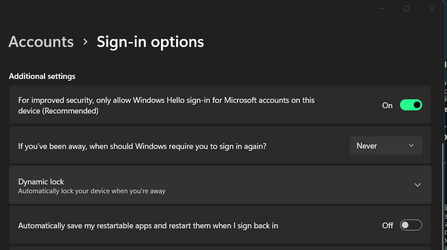Win11 Pro 21H2, build 22000.593
First, some background:
I run a program (Veracrypt) that supposedly take some action when the computer goes to sleep or when the computer is locked. Something broke the action on sleep behavior a few months ago (probably my migrating to Win 11) but the action on lock sometimes still works. So I'm trying to enable a "lock on inactivity timeout" function.
Something that I did apparently changed the lock screen behavior. The lock screen now displays after a period of inactivity but the computer is not locked. If I press a key or move the mouse the desktop returns without my entering my password. Windows seems to be using the lock screen as an old style screen saver. As near as I can tell, this does nothing in regards to my end goal so I would like to undo it.
I just checked the Group Policy editor and I do not have any of the
User Configuration -> Policies -> Administrative Templates -> Control Panel -> Personalization
policies set. (If I do set the screen saver policies there including "Password protect the screen saver" would that perform a true Lock?)
I vaguely remember changing some group policy, but not the one mentioned above ... and I thought I changed it back when it didn't work. does anybody know of a policy (other than the ones mentioned above) that would cause the behavior I've mentioned? More generally (and a bit off-topic) is there a way to determine what group policies have been changed from their default "Not configured" state?
First, some background:
I run a program (Veracrypt) that supposedly take some action when the computer goes to sleep or when the computer is locked. Something broke the action on sleep behavior a few months ago (probably my migrating to Win 11) but the action on lock sometimes still works. So I'm trying to enable a "lock on inactivity timeout" function.
Something that I did apparently changed the lock screen behavior. The lock screen now displays after a period of inactivity but the computer is not locked. If I press a key or move the mouse the desktop returns without my entering my password. Windows seems to be using the lock screen as an old style screen saver. As near as I can tell, this does nothing in regards to my end goal so I would like to undo it.
I just checked the Group Policy editor and I do not have any of the
User Configuration -> Policies -> Administrative Templates -> Control Panel -> Personalization
policies set. (If I do set the screen saver policies there including "Password protect the screen saver" would that perform a true Lock?)
I vaguely remember changing some group policy, but not the one mentioned above ... and I thought I changed it back when it didn't work. does anybody know of a policy (other than the ones mentioned above) that would cause the behavior I've mentioned? More generally (and a bit off-topic) is there a way to determine what group policies have been changed from their default "Not configured" state?
My Computer
System One
-
- OS
- Windows 11
- Computer type
- PC/Desktop
- Manufacturer/Model
- Microsoft
- CPU
- Intel Core i5-8400
- Motherboard
- ASUS PRIME H370-PLUS
- Memory
- 16GB
- Graphics Card(s)
- Intel UHD Graphics 630
- Sound Card
- On board
- Monitor(s) Displays
- Samsung SyncMaster 2043BWX
- Screen Resolution
- 1680 x 1050
- Hard Drives
- Samsung SSD 850 256GB
WDC 1TB NVMe
WD 3TB external USB drive
- PSU
- I don't remember
- Case
- Corsair something-or-other
- Cooling
- Air CPU + 2 case fans
- Keyboard
- DAS S Pro (Cherry Brown)
- Mouse
- Logitech USB of some sort