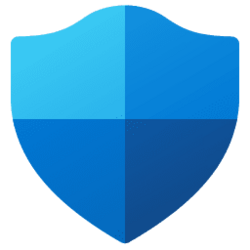I was reading elsewhere that some native and legitimate applications (processes) cause Windows Defender to use too much resources.
It was suggested to add them to the Windows Defended (process) exclusion list.
Does anyone have their own recommended list they would like to add to this thread?
It was suggested to add them to the Windows Defended (process) exclusion list.
Does anyone have their own recommended list they would like to add to this thread?
My Computer
System One
-
- OS
- Windows 11
- Computer type
- Laptop
- Manufacturer/Model
- Lenovo
- Graphics Card(s)
- NVIDA 1650 Ti
- Monitor(s) Displays
- Lenovo C32q-20