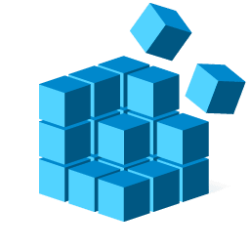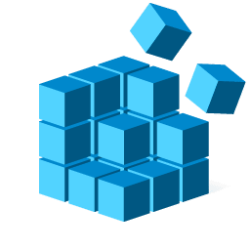I tried to install a .reg file to change the setting home page and it didnt take, i even turn off UAC and tried. I previously tried to make edits that didnt work either (deleted keys were reset/reappeared). Whats happening here?
My Computer
System One
-
- OS
- Win10
- Computer type
- PC/Desktop
- Manufacturer/Model
- Mine 1.5
- CPU
- 9370
- Motherboard
- Sabertooth 990 FX
- Memory
- 16gb G.Skill
- Graphics Card(s)
- MSI 1080
- Monitor(s) Displays
- 1x Nixeus NX_EDG27, 2x Dell S2440L (16:9)
- Screen Resolution
- 1440p
- Hard Drives
- C:\SSD (240GB), D:\Seagate (2TB), E:\Western Digital (1TB)
- PSU
- Corsair HX1000i
- Case
- Phanteks Enthoo Primo w/8 140mm SP Fans
- Cooling
- Artic TF2 420
- Keyboard
- Logi g910
- Mouse
- Logi G604
- Internet Speed
- fast enough
- Browser
- Waterfox
- Antivirus
- not telling!
- Other Info
- https://i.imgur.com/aoz3vWY.jpg?2