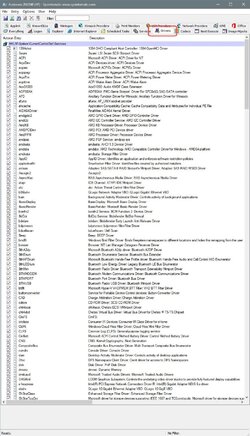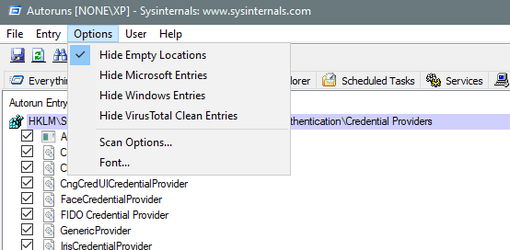- Local time
- 3:47 PM
- Posts
- 462
- OS
- Windows 11 Pro ver. 24H2
I very much appreciate you trying to help me but I think I am at the point of letting it alone. I do not feel comfortable doing anything like you're suggesting in the last parts of your post. Also I am a bit confused about this," Its a software device. You need to scroll right down to the bottom to find it. Have another look at my screenshot earlier." I looked again at all your screenshots and I do not have anything that I can identify as WD and no idea about the rcblan.sys driver. In my searching the computer for the latter I find 4 instances of it, 3 of them in Program Files (86) folder and 1 in system32/DriverStore folder. I am wondering if because this computer was originally Windows 10 Pro for 2 years if that could be affecting what is showing up in my device manager. I took another screenshot and will attach it for you to see. You already saw the upper part and this shows the lower portion all the way to the bottom with hidden devices shown. Again I really do want to thank you for all your help.Its a software device. You need to scroll right down to the bottom to find it. Have another look at my screenshot earlier.
You cannot delete the driver files while the system is running with them still being registered. As a last resort, boot from something else such as booting a Windows install usb to a command prompt. Now while your Windows system isn't running you can delete the files using the command prompt.
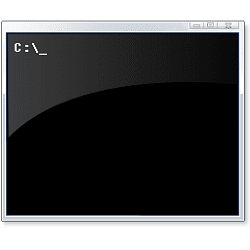
Open Command Prompt at Boot in Windows 10
How to Open a Command Prompt at Boot in Windows 10www.tenforums.com
You should also be able to delete them from a command prompt when booted to the WinRE recovery environment and choosing the Command Prompt option.

Boot to Advanced Startup (WinRE) in Windows 11
This tutorial will show you how to boot to the advanced startup (WinRE) in Windows 11. The Windows Recovery Environment (WinRE) is a companion operating system installed alongside Windows 11, typically in a separate partition, that can help with troubleshooting, recovery, or booting from...www.elevenforum.com

My Computer
System One
-
- OS
- Windows 11 Pro ver. 24H2
- Computer type
- PC/Desktop
- Manufacturer/Model
- ACPI x64-based PC
- CPU
- 12th Grn. Intel i7-12700K 3600 Mhz 12 Cores
- Motherboard
- ASUSTeK - Prime Z690-P WIFI
- Memory
- 64 GB DDR5
- Graphics Card(s)
- NVIDIA GeForce GTX 1650
- Sound Card
- NVIDIA High Definition Audio
- Monitor(s) Displays
- ViewSonic
- Screen Resolution
- 1920 x 1080
- Hard Drives
- HDS72252 5VLAT80 2 Tb ssd Hard drive
- PSU
- 850 Watt Power Supply
- Case
- 19" high desktop
- Cooling
- A lot of fans
- Keyboard
- Logitech
- Mouse
- Logitech
- Internet Speed
- 500 Mg
- Browser
- FF
- Antivirus
- Windows Defendor & Malwarebytes
- Other Info
- 2 Asus Blu-Ray burners - BW - 16D1HT