Mastercodeon314
Well-known member
- Local time
- 12:27 PM
- Posts
- 9
- OS
- Windows 11 Version 24H2 (OS Build 26085.1)
Hello everyone!
I am happy to announce the release of a very useful tool, Auto11.
It makes doing an In-Place upgrade while in windows super easy given an iso of the windows installer.
It makes upgrading from a release build of windows to an insider build super easy. It also bypasses the requirements, and applies a fix for the "couldn't update the system reserved partition" error i was facing.
Usage is very easy, simply download from the release section of the github repo linked below and run!
There is a release video going to be on Youtube here soon, so stay tuned!
Auto11 Github

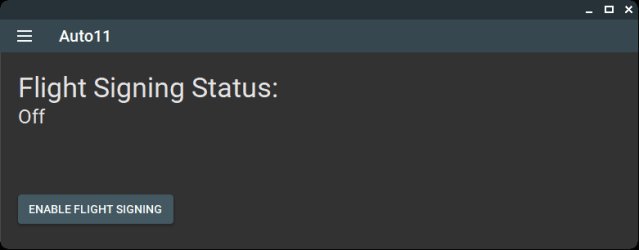
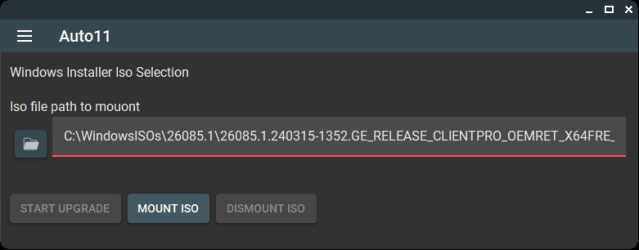
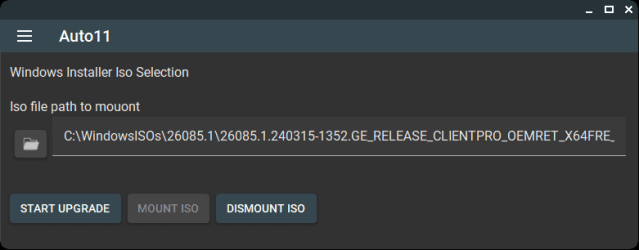
Auto11 Github
I am happy to announce the release of a very useful tool, Auto11.
It makes doing an In-Place upgrade while in windows super easy given an iso of the windows installer.
It makes upgrading from a release build of windows to an insider build super easy. It also bypasses the requirements, and applies a fix for the "couldn't update the system reserved partition" error i was facing.
Usage is very easy, simply download from the release section of the github repo linked below and run!
There is a release video going to be on Youtube here soon, so stay tuned!
Auto11 Github

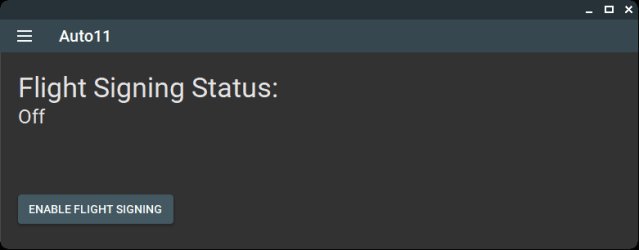
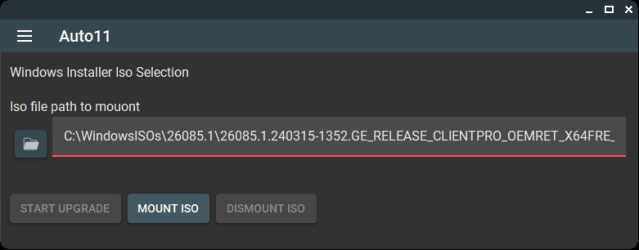
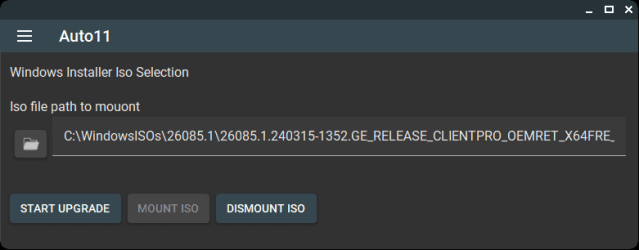
Auto11 Github
- Windows Build/Version
- Windows 11 Pro 24H2 Build 26085.1
My Computer
System One
-
- OS
- Windows 11 Version 24H2 (OS Build 26085.1)
- Computer type
- Laptop
- Manufacturer/Model
- Lenovo Thinkpad W530
- CPU
- Intel(R) Core(TM) i7-3920XM CPU @ 2.90GHz
- Motherboard
- 2447GK3
- Memory
- 8gb
- Graphics Card(s)
- NVIDIA Quadro K2000M / Intel(R) HD Graphics 4000
- Screen Resolution
- 1920x1080
- Hard Drives
- 1tb SSD





