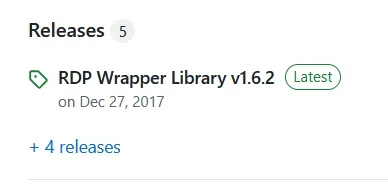- Local time
- 1:42 AM
- Posts
- 198
- OS
- Windows 11 Pro; 21H2, Build 22000.1281
When connecting to another computer with Remote Desktop it logs the computer off, is there a way to prevent it?
My Computer
System One
-
- OS
- Windows 11 Pro; 21H2, Build 22000.1281
- Computer type
- Laptop
- Manufacturer/Model
- Dell 3525
- CPU
- AMD Ryzen 3 3250 with Radeon Graphics
- Memory
- 8gb
- Graphics Card(s)
- AMD Graphics
- Sound Card
- AMD high definition audio device; Realtek audio
- Screen Resolution
- 1980x1020