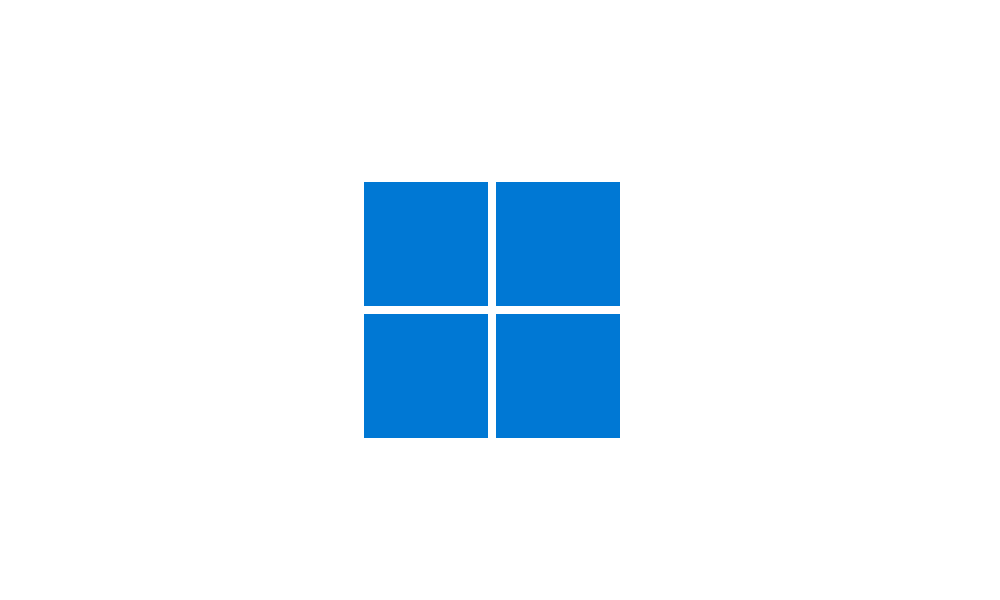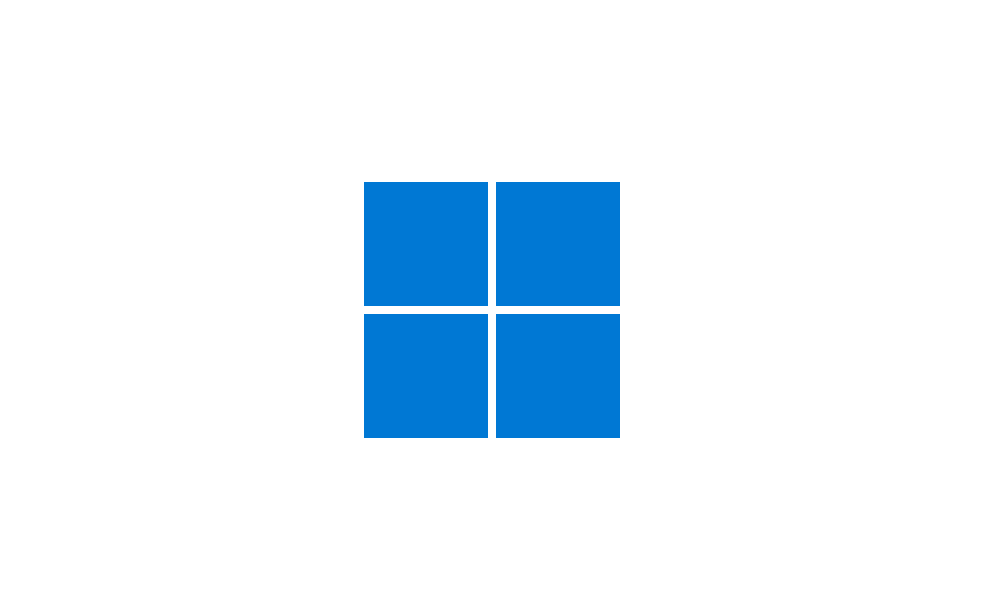windowsmad
New member
- Local time
- 4:18 PM
- Posts
- 2
- OS
- 11
My father has recently returned home to Asia. Earlier I've setup (2) PCs there for him to use. He has memory problems (prescription drugs in the past) so it's difficult to say the least to help him sometimes.
I think one of the PCs (Intel NUC) has reset and automatically applied an update. It's already WIndows 11 If I'm not mistaken.
There are a sequence of screens which needs to be navigated after an update. Can someone direct me to a website or video that might show all those screens?
Next time I go there in a couple months I plan to disable all windows updates.
Thanks in advance.
I think one of the PCs (Intel NUC) has reset and automatically applied an update. It's already WIndows 11 If I'm not mistaken.
There are a sequence of screens which needs to be navigated after an update. Can someone direct me to a website or video that might show all those screens?
Next time I go there in a couple months I plan to disable all windows updates.
Thanks in advance.
- Windows Build/Version
- 11
My Computer
System One
-
- OS
- 11
- Computer type
- PC/Desktop
- Manufacturer/Model
- Intel NUC