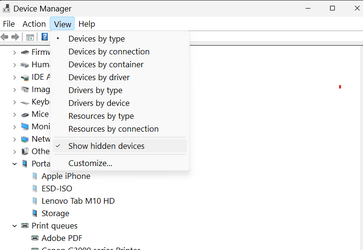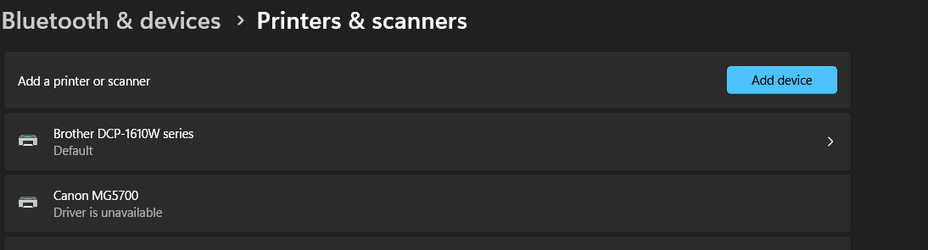Lazzarone
Member
- Local time
- 6:31 AM
- Posts
- 2
- OS
- Windows 11
Hello,
my Window's version is 22H2 (build SO 22621.521) I tried to install a network printer with "Add Device" button (please, consider I have italian version, so my English translation of buttons or system messages could be not accurate). Windows found SHARP MX-2614N - SHARP_MX2614_4507242600 and added it, but without drivers. I installed the drivers (yes, I could think about before...) and I added manually a network printer SHARP MX-2614N PCL6. All works fine, but I still have one entry on my printers list and I cannot remove it. Somebody can help me telling me how could I remove it?
Here is a snapshot of my printers list.
(Driver non disponibile -> Driver not available / Trova driver -> find a driver)
my Window's version is 22H2 (build SO 22621.521) I tried to install a network printer with "Add Device" button (please, consider I have italian version, so my English translation of buttons or system messages could be not accurate). Windows found SHARP MX-2614N - SHARP_MX2614_4507242600 and added it, but without drivers. I installed the drivers (yes, I could think about before...) and I added manually a network printer SHARP MX-2614N PCL6. All works fine, but I still have one entry on my printers list and I cannot remove it. Somebody can help me telling me how could I remove it?
Here is a snapshot of my printers list.
(Driver non disponibile -> Driver not available / Trova driver -> find a driver)
My Computer
System One
-
- OS
- Windows 11