Hi All,
I am trying to figure out how to remove "Move to OneDrive" from legacy context menu:
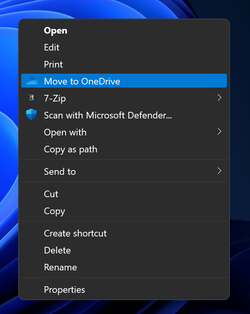
The old trick:
does not work anymore.
Any clues guys how to get rid of that on Windows 11?'
Thanks.
I am trying to figure out how to remove "Move to OneDrive" from legacy context menu:
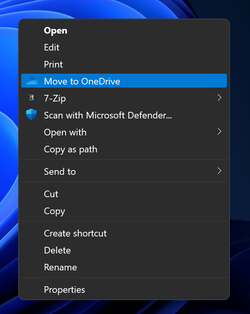
The old trick:
Code:
Windows Registry Editor Version 5.00
[HKEY_LOCAL_MACHINE\SOFTWARE\Microsoft\Windows\CurrentVersion\Shell Extensions\Blocked]
"{CB3D0F55-BC2C-4C1A-85ED-23ED75B5106B}"="OneDrive"does not work anymore.
Any clues guys how to get rid of that on Windows 11?'
Thanks.
My Computer
System One
-
- OS
- Windows 11






