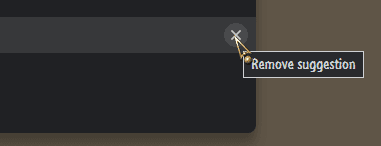- Local time
- 7:25 PM
- Posts
- 285
- OS
- Win11 26100.3323
When typing a URL into Edge I get suggestions of websites that I have looked at once, generally a long time ago, and they are no longer valid however I cannot find a way to remove these suggestions from wherever the cache is kept.
I have tried cleaning the internet history, looked for a json file that ostensibly holds the file (not found), tried shift+control+delete on the entry in the Edge address bar and all to no avail.
The only way to stop these suggestions appearing is to switch-off Show me suggestions from history, favourites and other data on this device using my typed characters in the Address Bar and Search part of settings, however that then stops useful suggestions appearing.
Anyone got any suggestions on how to do this in Edge Beta?
I have tried cleaning the internet history, looked for a json file that ostensibly holds the file (not found), tried shift+control+delete on the entry in the Edge address bar and all to no avail.
The only way to stop these suggestions appearing is to switch-off Show me suggestions from history, favourites and other data on this device using my typed characters in the Address Bar and Search part of settings, however that then stops useful suggestions appearing.
Anyone got any suggestions on how to do this in Edge Beta?
- Windows Build/Version
- 22H2 OS Build 22622.450
My Computer
System One
-
- OS
- Win11 26100.3323
- Computer type
- Laptop
- Manufacturer/Model
- Dell Latitude 7430
- CPU
- 12th Gen Intel(R) Core(TM) i7-1270P 2.20 GHz
- Motherboard
- Dell
- Memory
- 16Gb