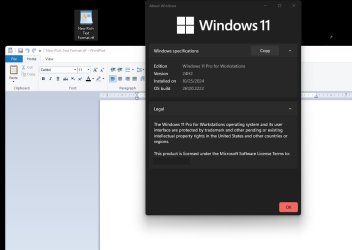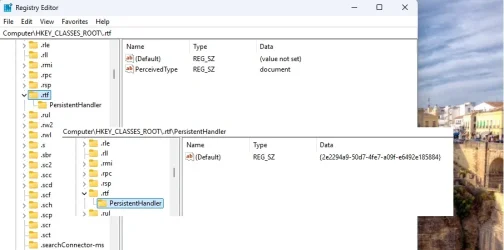How to add RTF Rich Text Document to the New menu in File Explorer
In previous Windows versions before 11, right click the desktop brought up the NEW RTF FILE choice in the menu. This choice is missing in Windows 11.
The link above is how to restore it.
In the article where it says " 2. Navigate to the HKEY_CLASSES_ROOT\.rtf key " , well his way to navigate there may not work well. So instead, just Search in REGEDIT for RTF . This will accomplish navigating to this key easier. i.e. this key: HKEY_CLASSES_ROOT\.rtf.
In previous Windows versions before 11, right click the desktop brought up the NEW RTF FILE choice in the menu. This choice is missing in Windows 11.
The link above is how to restore it.
In the article where it says " 2. Navigate to the HKEY_CLASSES_ROOT\.rtf key " , well his way to navigate there may not work well. So instead, just Search in REGEDIT for RTF . This will accomplish navigating to this key easier. i.e. this key: HKEY_CLASSES_ROOT\.rtf.
- Windows Build/Version
- windows 11 version 22H2
My Computer
System One
-
- OS
- Windows 11
- Computer type
- PC/Desktop
- CPU
- 5600X
- Motherboard
- AM4 socketed
- Memory
- 16 GB
- Graphics Card(s)
- 3070
- Screen Resolution
- 1440p 32" curved