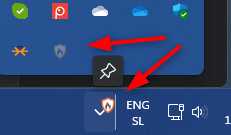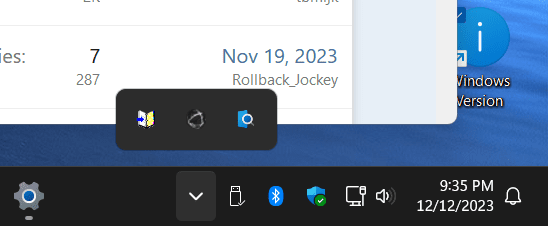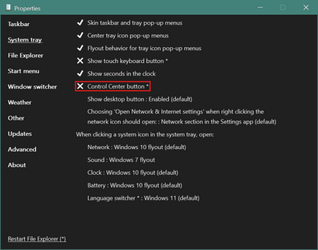Is it possible to have the Systray behave like it did in Windows 10, i.e. moving icons from hidden to the right side of the taskbar and back again? The default Windows 11 setup is not very useful, especially since I have a couple of icons in the hidden box which show me the status of a number of programs! Thanks, MrBill
My Computer
System One
-
- OS
- Windows 11
- Computer type
- PC/Desktop
- Manufacturer/Model
- Dell XPS-8960