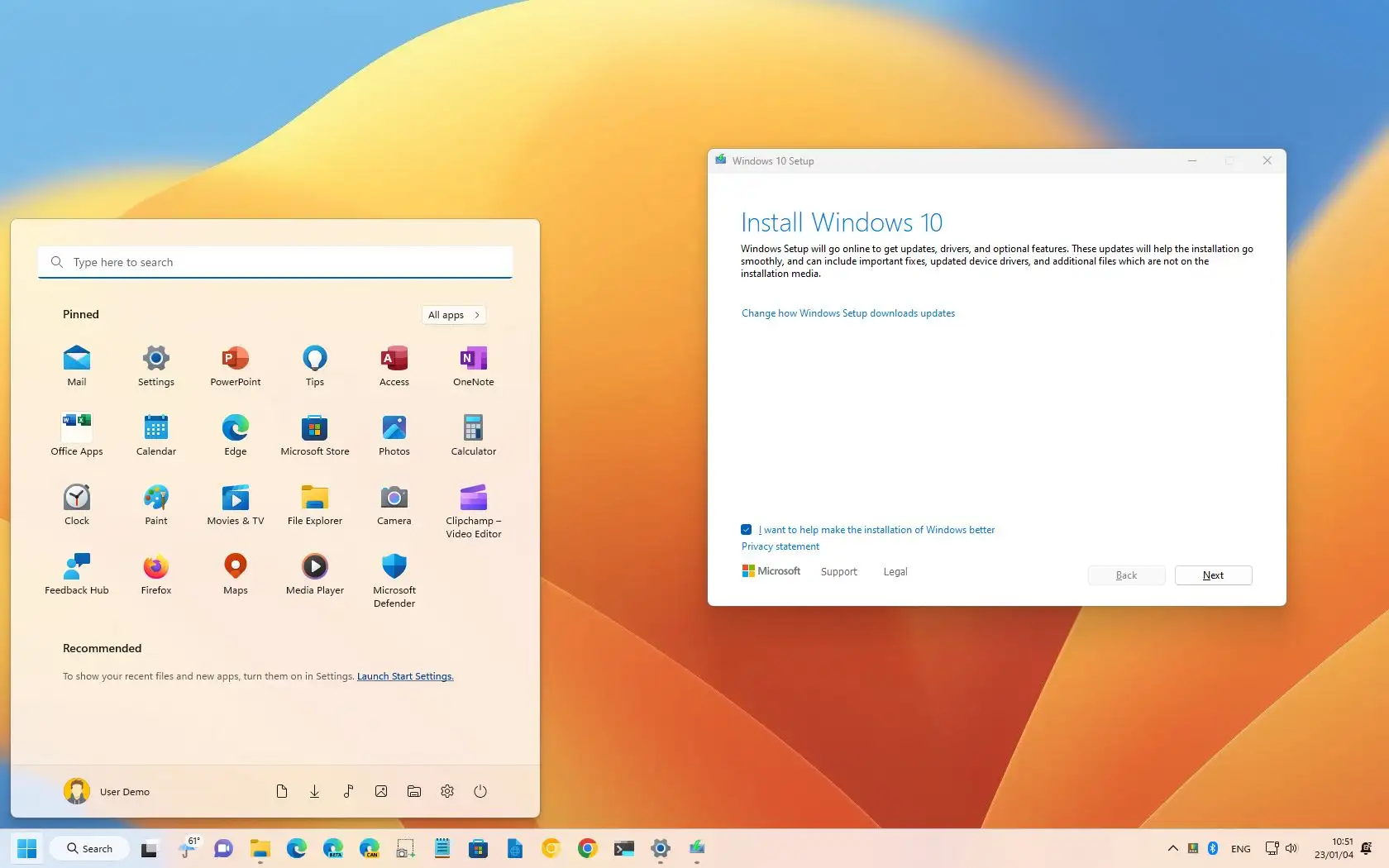A friend has ordered a new laptop that he's having sent to me for setup. Windows version info is confusing, but it sounds as if it could have 10 installed and be qualified for an update to 11. He wants to stay on 10 until 11 matures more. However, if the laptop arrives with 11 already installed, is there any arrangement for dropping back to 10? I'm hoping the 11 digital key would allow a clean install of 10 to activate, but am thinking Microsoft may block that in their desperation for everybody possible to be running 11.
My Computer
System One
-
- OS
- Windows 11 Pro
- Computer type
- PC/Desktop
- Manufacturer/Model
- Self Build
- CPU
- Intel Core Ultra 265K
- Motherboard
- Gigabyte Z890 AOROS Elite
- Memory
- TeamGroup T-Force Vulcan DDR5 6400MHz 32GB
- Graphics Card(s)
- MSI GeForce RTX 3050
- Sound Card
- GPU NVIDIA High Definition Audio via HDMI to Denon AVR-S670BT Receiver
- Monitor(s) Displays
- LG 32UN650 32" 4k
- Screen Resolution
- 3840x2160 @ 60Hz (175% scaling)
- Hard Drives
- Samsung 980 Pro NVMe 1TB x2
- PSU
- Corsair RM850x
- Case
- be quiet! Pure Base 600
- Cooling
- Thermalright Phantom Spirit 120SE & be quiet! Silent Wings Pro x3 case fans
- Keyboard
- Arteck Backlit USB Wired
- Mouse
- Logitech M510
- Internet Speed
- 500Mb down/12Mb up
- Browser
- Firefox & Edge
- Antivirus
- Windows Defender & Free MBAM
- Other Info
- Main PC