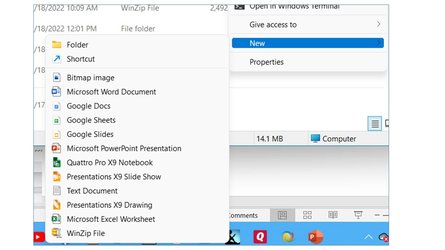When I right click in a folder, one option is 'New'. That brings up applications installed on my WIN 11 PC. Examples are MS Office programs like Excel and Text Document and several programs in the WordPerfect Office X9 suite. But it does not bring up the WordPerfect X9 program itself. How can I fix the context menu so that WordPerfect X9 itself shows up under 'New'?
- Windows Build/Version
- version 21H2 (OS Build 22000.493)
My Computer
System One
-
- OS
- windows 11 home
- Computer type
- Laptop
- Manufacturer/Model
- Dell XPS 8940
- CPU
- 11th Gen Intel(R) Core(TM) i7 11700 processor(8 Core, 1
- Motherboard
- Dell Studio XPS 8900 Desktop Motherboard LGA1151 XJ8C4 0XJ8C4.
- Memory
- 16GB, 8Gx2, DDR4, 2933MHz 370 AGHW
- Graphics Card(s)
- NVIDIA(R) GeForce(R) GTX 1660 Ti 6GB GDDR6 490 BFUK
- Monitor(s) Displays
- 2
- Screen Resolution
- 1920x
- Hard Drives
- 256GB M.2 PCIe NVMe Solid State Drive (WIN 11 home)
+ 1TB 7200 rpm 3.5" SATA
+ 2.5 inch 512MB Crucial SSDs (WIN 10 home)
- PSU
- 500 W
- Case
- Mini Tower
- Cooling
- fan
- Keyboard
- basic Dell
- Mouse
- basic Dell
- Internet Speed
- 50-100 MBps
- Browser
- firefox, chrome, edge
- Antivirus
- malwarebytes