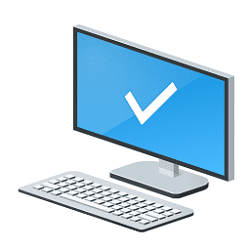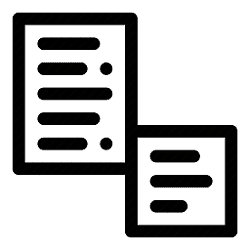Hello to the forum,
Hope someone can help me here. A few days ago this problem appeared in Win 11 - I can open and right on a folder, context menu appears OK and can choose all options - rename, cut, copy etc for the folder. When I right click on a file in the folder no context menu appears and that folder hangs, have to force restart to close it, although while that particular folder is hung I can open another folder but the same occurs with that folder's files and so on.
I have tried fixes such as SFC Scannow and DISM.EXE.......with no success, I am tempted to reinstall Win 11 but don't really want to unless I have to or should I?
Machine is a Dell Inspiron 3881 with Windows etc. on an SSD and a HDD which I use for data.
Thanks in advance for any help :)
Hope someone can help me here. A few days ago this problem appeared in Win 11 - I can open and right on a folder, context menu appears OK and can choose all options - rename, cut, copy etc for the folder. When I right click on a file in the folder no context menu appears and that folder hangs, have to force restart to close it, although while that particular folder is hung I can open another folder but the same occurs with that folder's files and so on.
I have tried fixes such as SFC Scannow and DISM.EXE.......with no success, I am tempted to reinstall Win 11 but don't really want to unless I have to or should I?
Machine is a Dell Inspiron 3881 with Windows etc. on an SSD and a HDD which I use for data.
Thanks in advance for any help :)
- Windows Build/Version
- Version 21H2, OS Build 22000.778
My Computer
System One
-
- OS
- Windows 11
- Computer type
- PC/Desktop
- Manufacturer/Model
- Dell Inspiron 3881
- Hard Drives
- SSD and HDD