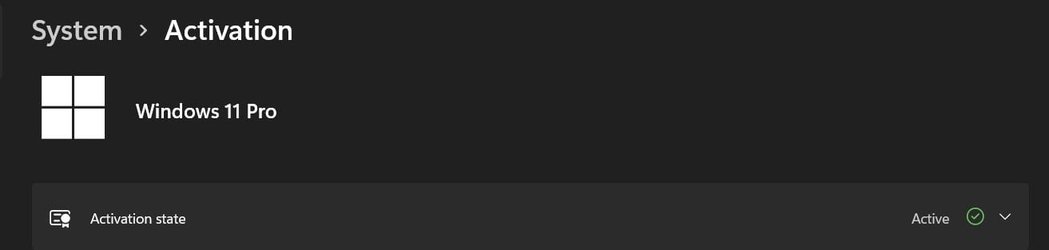when i ugraded to Windows 11 i used the upgrade assistant. The upgrade was a success but the new system was not actvated, a valid key could not be detected. After long talks[1 hour] with Microsoft technical i still could not activate Windows 11. They said they would talk to ???? and get back to me.
Meanwhile, i remebered that i had a spare windows 8 key, and this worked and my system is now activated.
My question is, if i decide to roll back to Windows 10 will its old key still be on the system to actvate the Window 10 roll back. If so how long is roll back valid for.
Meanwhile, i remebered that i had a spare windows 8 key, and this worked and my system is now activated.
My question is, if i decide to roll back to Windows 10 will its old key still be on the system to actvate the Window 10 roll back. If so how long is roll back valid for.
My Computer
System One
-
- OS
- windows 11 Pro
- Computer type
- Laptop
- Manufacturer/Model
- HP 255
- CPU
- AMD RYZEN 3 3200U
- Motherboard
- HP 85EA 51.24
- Memory
- 16GB
- Graphics Card(s)
- AMD Radeon Vega 3