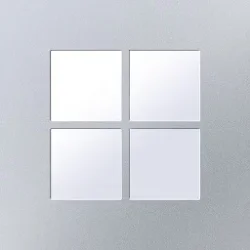2. Installation and Use Rights.
a. License. The software is licensed, not sold. Under this agreement, we grant you the right to install and run one instance of the software on your device (the licensed device), for use by one person at a time, so long as you comply with all the terms of this agreement. Updating or upgrading from non-genuine software with software from Microsoft or authorized sources does not make your original version or the updated/upgraded version genuine, and in that situation, you do not have a license to use the software.