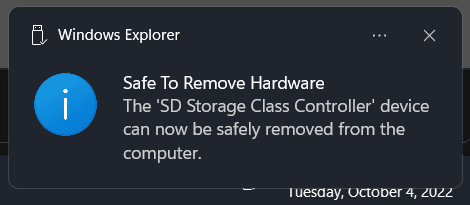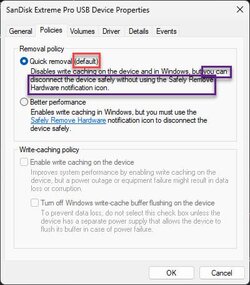Up to n blue moons ago, I did what you are doing, i.e. I always pulled out USB sticks without any further ado, and nothing bad has ever happened, I did not even check any settings at the time.
From (n-1) blue moons ago, I started using the eject feature (I can't even remember what triggered the n-1) and surprise, surprise, I started to see cautionary pop up notifications every now and then.
I am positive that if I nonetheless pull out the USB stick, then nothing bad will happen either. But now that I am seeing the occasional cautionary pop up notification, I don't just pull out the USB stick.
Rather, I close files and apps that engage the USB stick and in the vast majority of cases, the cautionary notification no longer pops up. But sometimes, the block persists and I wonder why.
It seems that I will have to hunt for 225 events to investigate.