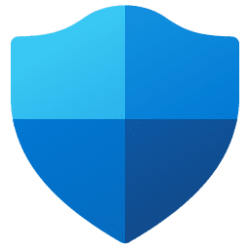How can I uninstall or disable a driver service on Windows 10/11 which is NOT associated with a device in the device manager but still loaded on boot? I know it's possible to mess around with driver services (*.sys files) through the registry or by using the Nirsoft tool (ServiWin), but in my particular case simply disabling that driver via its startup mode leads to a BSOD on boot with INACCESSIBLE_BOOT_DEVICE (even in safe mode), so I have to revert that registry entry through an offline recovery environment. The driver in question has nothing to do with storage (see below), so the BSOD is probably triggered by some dependency which expects the driver to be loaded. What is the way to "safely" disable or uninstall a driver service with all its dependencies?
Background:
The driver in question is called nipcibrd.sys (NI PCI bridge driver) which is part of an industrial/research programming environment called Labview. It comes with drivers to (optionally) interface with proprietary data acquisition hardware from the same company, and these drivers are loaded on startup even if no actual hardware is ever used (there are also no virtual devices created in the device manager). The drivers can't be uninstalled via the software's package manager without losing important functionality of the programming environment that is not related to any actual hardware - that comes down to corporate inflexibility and is besides the point for the present issue. The problem is that this (unused but loaded) nipcibrd.sys driver sporadically (20-50% of the time) causes a DRIVER_POWER_STATE_FAILURE BSOD when resuming from hibernation on certain mainboards, including mine. It's a niche issue with a niche software, so there will be no fix for it in the forseeable future. But I also don't use any hardware that driver is for, so it should be possible to disable or remove it without touching the rest of the software. However, simply changing the driver's startup mode from "boot" to "manual" or "disabled" in the services list has catastrophic consequences as explained above, so what is the correct way to disable such a driver without making the PC unbootable?
Background:
The driver in question is called nipcibrd.sys (NI PCI bridge driver) which is part of an industrial/research programming environment called Labview. It comes with drivers to (optionally) interface with proprietary data acquisition hardware from the same company, and these drivers are loaded on startup even if no actual hardware is ever used (there are also no virtual devices created in the device manager). The drivers can't be uninstalled via the software's package manager without losing important functionality of the programming environment that is not related to any actual hardware - that comes down to corporate inflexibility and is besides the point for the present issue. The problem is that this (unused but loaded) nipcibrd.sys driver sporadically (20-50% of the time) causes a DRIVER_POWER_STATE_FAILURE BSOD when resuming from hibernation on certain mainboards, including mine. It's a niche issue with a niche software, so there will be no fix for it in the forseeable future. But I also don't use any hardware that driver is for, so it should be possible to disable or remove it without touching the rest of the software. However, simply changing the driver's startup mode from "boot" to "manual" or "disabled" in the services list has catastrophic consequences as explained above, so what is the correct way to disable such a driver without making the PC unbootable?
My Computer
System One
-
- OS
- Windows 11
- Computer type
- PC/Desktop
- CPU
- Core i9 13900K
- Motherboard
- Asus Z690-I
- Memory
- 64GB DDR5
- Graphics Card(s)
- 3080Ti
- Hard Drives
- Samsung 990 Pro 2TB
- PSU
- Coolermaster SFX 750W
- Cooling
- Custom loop