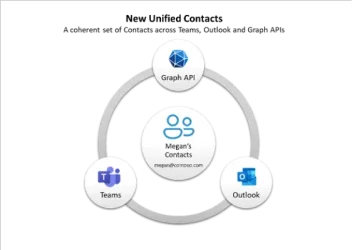ElizabethW
Active member
- Local time
- 10:50 PM
- Posts
- 31
- OS
- Windows 11
Good Day.
I am running Microsoft 365 on a Windows 11 machine.
I have a particular Outlook folder containing several hundred messages and several subfolders. The messages relate to a volunteer position that I held for several years that has now been taken over by a new person.
I need to transfer the entire folder to the new volunteer, preferably on a USB stick in a form that they can read.
Can anyone tell me how I might do this?
I cannot purchase any third-party software.
Regards
Elizabeth
I am running Microsoft 365 on a Windows 11 machine.
I have a particular Outlook folder containing several hundred messages and several subfolders. The messages relate to a volunteer position that I held for several years that has now been taken over by a new person.
I need to transfer the entire folder to the new volunteer, preferably on a USB stick in a form that they can read.
Can anyone tell me how I might do this?
I cannot purchase any third-party software.
Regards
Elizabeth
My Computer
System One
-
- OS
- Windows 11
- Computer type
- PC/Desktop
- Manufacturer/Model
- HP
- Memory
- 16 GB
- Hard Drives
- SSD