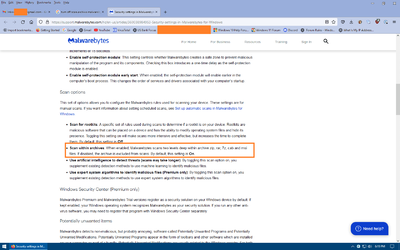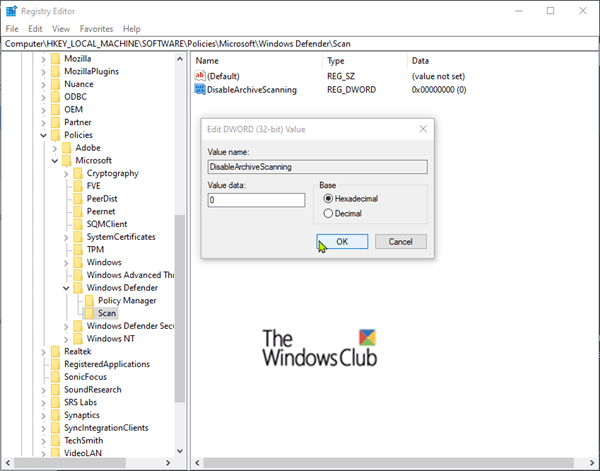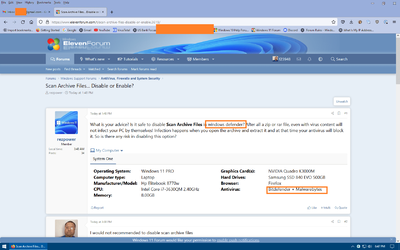- Local time
- 4:19 AM
- Posts
- 346
- OS
- Windows 11
What is your advice? Is it safe to disable Scan Archive Files in windows defender? After all a zip or rar file, even with virus content will not infect your PC by themselves! Infection happens when you open the archive and extract it and at that time your antivirus will block it. So is there any risk in disabling this option?
My Computer
System One
-
- OS
- Windows 11
- Computer type
- Laptop
- Manufacturer/Model
- Lenovo Legion 7i
- CPU
- Intel i7-12800HX
- Memory
- 32 GB DDR5 4800 MHz dual-channel
- Graphics Card(s)
- NVIDIA® GeForce RTX™ 3080 Ti
- Sound Card
- Steinberg UR44
- Hard Drives
- 1 TB SSD (M.2 NVMe PCIe 4.0 x4
2 TB SSD Samsung 980 PRO NNMe
- Browser
- Firefox
- Antivirus
- Windows Defender + Malwarebytes