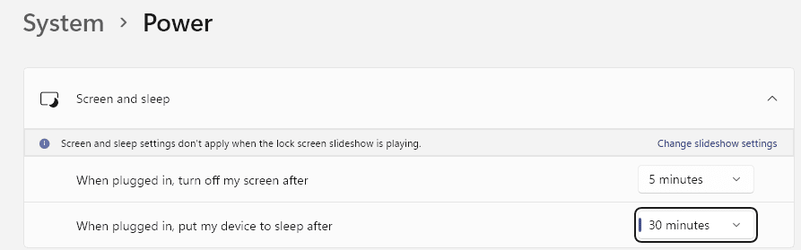GaryE
Member
- Local time
- 11:01 AM
- Posts
- 2
- OS
- Windows 11 Pro
My Computer
System One
-
- OS
- Windows 11 Pro
- Computer type
- PC/Desktop
- Manufacturer/Model
- SilentPC
- CPU
- Intel i5-12600K
- Motherboard
- Asus PRIME Z690M-PLUS
- Memory
- 32GB Kingston DDR4 2666Mhz
- Graphics Card(s)
- Onboard
- Sound Card
- Onboard
- Monitor(s) Displays
- HP Z30i
- Screen Resolution
- 2560 x 1600
- Hard Drives
- Samsung 870 EVO SSD
- PSU
- Corsair RM650x
- Case
- Fractal Design Mini C Silent
- Cooling
- Noctua NH-D15S Premium Silent CPU Cooler
- Keyboard
- Microsoft Sidewinder
- Mouse
- Microsoft Ergonomic