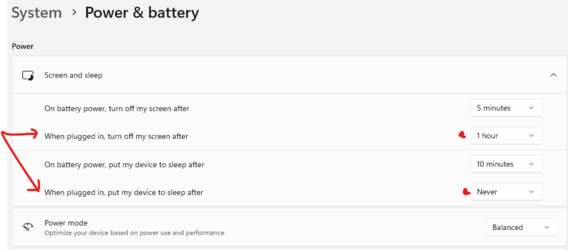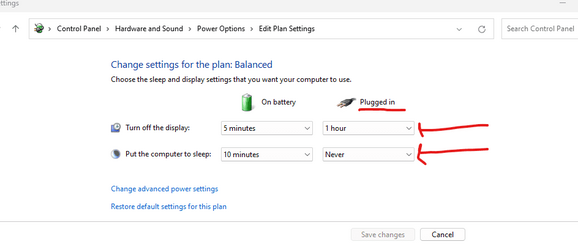Navigation
Install the app
How to install the app on iOS
Follow along with the video below to see how to install our site as a web app on your home screen.
Note: This feature may not be available in some browsers.
More options
Style variation
You are using an out of date browser. It may not display this or other websites correctly.
You should upgrade or use an alternative browser.
You should upgrade or use an alternative browser.
Screen does not turn off in W11
- Thread starter BigBoy
- Start date
Hello @BigBoy and welcome to ElevenForum. 
I always set when to turn the monitor off in Control Panel > Power Options.
I have mine set to 5 minutes and it works fine.
If you want, you can make a desktop shortcut to Control Panel, like so...
Go to:
Once you have the shortcut on the desktop, you can right click it and choose "pin to start" or "pin to taskbar", or just leave it on the Desktop.
If the screen setting doesn't work, even in Control Panel, then open a command prompt as admin and run this command...
I always set when to turn the monitor off in Control Panel > Power Options.
I have mine set to 5 minutes and it works fine.
If you want, you can make a desktop shortcut to Control Panel, like so...
Go to:
C:\Windows\System32\control.exe ...and right click control.exe and choose: Send to > Desktop (create shortcut)Once you have the shortcut on the desktop, you can right click it and choose "pin to start" or "pin to taskbar", or just leave it on the Desktop.
If the screen setting doesn't work, even in Control Panel, then open a command prompt as admin and run this command...
sfc /scannowMy Computers
System One System Two
-
- OS
- Win 11 Home ♦♦♦26100.4652 ♦♦♦♦♦♦♦24H2
- Computer type
- PC/Desktop
- Manufacturer/Model
- Built by Ghot® [May 2020]
- CPU
- AMD Ryzen 7 3700X
- Motherboard
- Asus Pro WS X570-ACE (BIOS 5002)
- Memory
- G.Skill (F4-3200C14D-16GTZKW)
- Graphics Card(s)
- EVGA RTX 2070 (08G-P4-2171-KR)
- Sound Card
- Realtek ALC1220P / ALC S1220A
- Monitor(s) Displays
- Dell U3011 30"
- Screen Resolution
- 2560 x 1600
- Hard Drives
- 2x Samsung 860 EVO 500GB,
WD 4TB Black FZBX - SATA III,
WD 8TB Black FZBX - SATA III,
DRW-24B1ST CD/DVD Burner
- PSU
- PC Power & Cooling 750W Quad EPS12V
- Case
- Cooler Master ATCS 840 Tower
- Cooling
- CM Hyper 212 EVO (push/pull)
- Keyboard
- Ducky DK9008 Shine II Blue LED
- Mouse
- Logitech Optical M-100
- Internet Speed
- 300/300
- Browser
- Firefox (latest)
- Antivirus
- Bitdefender Internet Security
- Other Info
- Speakers: Klipsch Pro Media 2.1
-
- Operating System
- Windows XP Pro 32bit w/SP3
- Computer type
- PC/Desktop
- Manufacturer/Model
- Built by Ghot® (not in use)
- CPU
- AMD Athlon 64 X2 5000+ (OC'd @ 3.2Ghz)
- Motherboard
- ASUS M2N32-SLI Deluxe Wireless Edition
- Memory
- TWIN2X2048-6400C4DHX (2 x 1GB, DDR2 800)
- Graphics card(s)
- EVGA 256-P2-N758-TR GeForce 8600GT SSC
- Sound Card
- Onboard
- Monitor(s) Displays
- ViewSonic G90FB Black 19" Professional (CRT)
- Screen Resolution
- up to 2048 x 1536
- Hard Drives
- WD 36GB 10,000rpm Raptor SATA
Seagate 80GB 7200rpm SATA
Lite-On LTR-52246S CD/RW
Lite-On LH-18A1P CD/DVD Burner
- PSU
- PC Power & Cooling Silencer 750 Quad EPS12V
- Case
- Generic Beige case, 80mm fans
- Cooling
- ZALMAN 9500A 92mm CPU Cooler
- Keyboard
- Logitech Classic Keybooard 200
- Mouse
- Logitech Optical M-BT96a
- Internet Speed
- 300/300
- Browser
- Firefox 3.x ??
- Antivirus
- Symantec (Norton)
- Other Info
- Still assembled, still runs. Haven't turned it on for 15 years?
Thank you for your reply Ghot.
Everything looks correct in Control Panel.
Is it possible that because my PC is not asleep some processes trigger the monitor to react and stay lit......?
View attachment 67673
-BigBoy
I honestly don't know. I don't DO sleep or hibernate.
If sfc /scannow didn't help, you may want to try this in an elevated comand prompt...
Dism /Online /Cleanup-Image /RestoreHealthIt "seems" like you probably just have a small Windows glitch, which is why I'm suggesting SFC and DISM.
You might also want to check the "Advanced Power Settings". I can't think of any that might wake the monitor or prevent it shutting down.
On the other hand... you can just skip all that rigamarole, and do this instead. I'm almost completely switched to this...
I do the Lock and Turn off... every time I leave the computer for any lengthly amount of time.
This works on Win 10 and Win 11...

Turn Off Display cascading context menu - Add in Windows
How to Add or Remove 'Turn off display' cascading context menu in Windows
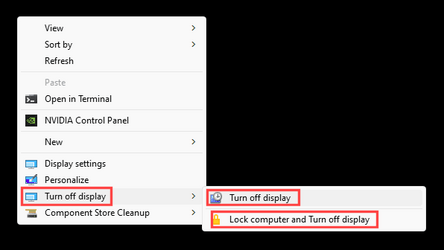
More goodies... (the very 1st tweak, is how to get classic context menus on Win 11).

Windows 11 Tweaks - Leader Board.
These are tweaks I've seen asked for... many times. They are collected here for easy access. All of these and more can be found in the Eleven Forum Tutorials section. Make sure to read the "notes" in the various tutorials. At the bottom of the first post in all the "tutorials", there are...
 www.elevenforum.com
www.elevenforum.com
Last edited:
My Computers
System One System Two
-
- OS
- Win 11 Home ♦♦♦26100.4652 ♦♦♦♦♦♦♦24H2
- Computer type
- PC/Desktop
- Manufacturer/Model
- Built by Ghot® [May 2020]
- CPU
- AMD Ryzen 7 3700X
- Motherboard
- Asus Pro WS X570-ACE (BIOS 5002)
- Memory
- G.Skill (F4-3200C14D-16GTZKW)
- Graphics Card(s)
- EVGA RTX 2070 (08G-P4-2171-KR)
- Sound Card
- Realtek ALC1220P / ALC S1220A
- Monitor(s) Displays
- Dell U3011 30"
- Screen Resolution
- 2560 x 1600
- Hard Drives
- 2x Samsung 860 EVO 500GB,
WD 4TB Black FZBX - SATA III,
WD 8TB Black FZBX - SATA III,
DRW-24B1ST CD/DVD Burner
- PSU
- PC Power & Cooling 750W Quad EPS12V
- Case
- Cooler Master ATCS 840 Tower
- Cooling
- CM Hyper 212 EVO (push/pull)
- Keyboard
- Ducky DK9008 Shine II Blue LED
- Mouse
- Logitech Optical M-100
- Internet Speed
- 300/300
- Browser
- Firefox (latest)
- Antivirus
- Bitdefender Internet Security
- Other Info
- Speakers: Klipsch Pro Media 2.1
-
- Operating System
- Windows XP Pro 32bit w/SP3
- Computer type
- PC/Desktop
- Manufacturer/Model
- Built by Ghot® (not in use)
- CPU
- AMD Athlon 64 X2 5000+ (OC'd @ 3.2Ghz)
- Motherboard
- ASUS M2N32-SLI Deluxe Wireless Edition
- Memory
- TWIN2X2048-6400C4DHX (2 x 1GB, DDR2 800)
- Graphics card(s)
- EVGA 256-P2-N758-TR GeForce 8600GT SSC
- Sound Card
- Onboard
- Monitor(s) Displays
- ViewSonic G90FB Black 19" Professional (CRT)
- Screen Resolution
- up to 2048 x 1536
- Hard Drives
- WD 36GB 10,000rpm Raptor SATA
Seagate 80GB 7200rpm SATA
Lite-On LTR-52246S CD/RW
Lite-On LH-18A1P CD/DVD Burner
- PSU
- PC Power & Cooling Silencer 750 Quad EPS12V
- Case
- Generic Beige case, 80mm fans
- Cooling
- ZALMAN 9500A 92mm CPU Cooler
- Keyboard
- Logitech Classic Keybooard 200
- Mouse
- Logitech Optical M-BT96a
- Internet Speed
- 300/300
- Browser
- Firefox 3.x ??
- Antivirus
- Symantec (Norton)
- Other Info
- Still assembled, still runs. Haven't turned it on for 15 years?
- Local time
- 11:39 PM
- Posts
- 9,847
- Location
- The Lone Star State of Texas
- OS
- Windows 11 Pro 24H2 26100.4652
It would help to know your power configuration. Open cmd prompt as admin and type
powercfg -a
Post screenshot of result
powercfg -a
Post screenshot of result
My Computers
System One System Two
-
- OS
- Windows 11 Pro 24H2 26100.4652
- Computer type
- PC/Desktop
- Manufacturer/Model
- Dell Optiplex 7080
- CPU
- i9-10900 10 core 20 threads
- Motherboard
- DELL 0J37VM
- Memory
- 32 gb
- Graphics Card(s)
- none-Intel UHD Graphics 630
- Sound Card
- Integrated Realtek
- Monitor(s) Displays
- Benq 27
- Screen Resolution
- 2560x1440
- Hard Drives
- 2x1tb Solidigm m.2 nvme /External drives 512gb Samsung m.2 sata+2tb Kingston m2.nvme
- PSU
- 500w
- Case
- MT
- Cooling
- Dell Premium
- Keyboard
- Logitech wired
- Mouse
- Logitech wireless
- Internet Speed
- so slow I'm too embarrassed to tell
- Browser
- #1 Edge #2 Firefox
- Antivirus
- Defender+MWB Premium
-
- Operating System
- Windows 11 Pro 24H2 26100.4061
- Computer type
- PC/Desktop
- Manufacturer/Model
- Beelink Mini PC SER5
- CPU
- AMD Ryzen 7 6800U
- Memory
- 32 gb
- Graphics card(s)
- integrated
- Sound Card
- integrated
- Monitor(s) Displays
- Benq 27
- Screen Resolution
- 2560x1440
- Hard Drives
- 1TB Crucial nvme
- Keyboard
- Logitech wired
- Mouse
- Logitech wireless
- Internet Speed
- still too embarrassed to tell
- Browser
- Firefox
- Antivirus
- Defender
- Other Info
- System 3 is non compliant Dell 9020 i7-4770/24gb ram Win11 PRO 26100.4061
- Local time
- 5:39 AM
- Posts
- 3,343
- Location
- CurrentCounty
- OS
- Windows 11 Home x64 Version 23H2 Build 22631.3447
1 I agree with glasskuter about posting the PowerCfg -a results.
2 I suggest you reinstall your display driver before you spend any more time on this problem. If it has become corrupted then its behaviour would be unpredictable. I ought to suggest that you find out if the symptom happens in Safe mode first because Safe mode does not use your normal display driver so it would point the finger at it quite clearly.
3 I suggest you log in to another user account & find out if the symptom is seen there as well.
Best of luck,
Denis
2 I suggest you reinstall your display driver before you spend any more time on this problem. If it has become corrupted then its behaviour would be unpredictable. I ought to suggest that you find out if the symptom happens in Safe mode first because Safe mode does not use your normal display driver so it would point the finger at it quite clearly.
3 I suggest you log in to another user account & find out if the symptom is seen there as well.
Best of luck,
Denis
My Computer
System One
-
- OS
- Windows 11 Home x64 Version 23H2 Build 22631.3447
Ibanez
Active member
- Local time
- 6:39 AM
- Posts
- 12
- OS
- Windows 11 Pro
Hello, i have kind of an work around.
My scenario:
This is via DisplayPort 1.4 to Innocn 27m2v from an 5700xt, (5800x, 16GB Corsair SL Pro, Strix x570-E.)
It's not sleeping the monitor if i run it above 100hz and, i don.t know why exactly. The wattage is also higher when set at everything under 30hz and above 60hz, like 120hz, 144hz, 160hz,
But if i set the monitors refresh rate to 60hz it sleeps the monitor and 5700XT idles at 9W, and if i put it at 30hz it goes down to 8W, and in all three refresh rates states is monitor sleeping,
And i only have one monitor, if that was any valuable info.
Hope it helps.
Try switching off Freesync in driver, try disabling HDR in Windows
My scenario:
This is via DisplayPort 1.4 to Innocn 27m2v from an 5700xt, (5800x, 16GB Corsair SL Pro, Strix x570-E.)
It's not sleeping the monitor if i run it above 100hz and, i don.t know why exactly. The wattage is also higher when set at everything under 30hz and above 60hz, like 120hz, 144hz, 160hz,
But if i set the monitors refresh rate to 60hz it sleeps the monitor and 5700XT idles at 9W, and if i put it at 30hz it goes down to 8W, and in all three refresh rates states is monitor sleeping,
And i only have one monitor, if that was any valuable info.
Hope it helps.
Try switching off Freesync in driver, try disabling HDR in Windows
My Computer
System One
-
- OS
- Windows 11 Pro
- Computer type
- PC/Desktop
- Manufacturer/Model
- DIY
- CPU
- AMD 5800x
- Motherboard
- Rog Strix x570-E Gaming Wifi
- Memory
- 64GB Corsair Pro SL
- Graphics Card(s)
- Sapphire 5700XT
- Sound Card
- Antelope Audio, Orio Studio Synergy Core
- Monitor(s) Displays
- Innocn 27M2V
- Screen Resolution
- 3840x2160
- Hard Drives
- System: Sansdisk SDSSH 225GB
Storage: Toshiba HDWQ140 4TB
Storage: Samsung HD103UJ 1TB
Game Disk: Samsung 980 Pro 512GB
Game Disk 2: Samsung 980 Peo 2TB
- PSU
- EVGA G2 750W
- Case
- Chieftec Mesh Super old fulltower (20kg empty)
- Cooling
- Noctua D15.cgromax.black with two fans,
- Keyboard
- Dell RT7D40 Enhanced Multimedia Keyboard
- Mouse
- ell T0179 (M-RAC67B)
- Internet Speed
- 500 / 500 Mbit
- Browser
- Edge Canary 64 Bit
- Antivirus
- None, disabled in WIndows 11 by GPO
I have two Virpil control devices, via USB, and they prevent Windows from sleeping, no matter what settings are being used. Could be you have a USB device of some type causing the issue?
My Computer
System One
-
- OS
- Windows 11
- Computer type
- PC/Desktop
- CPU
- I8700k
- Motherboard
- MSI Z370A Pro
- Memory
- 32 gb
- Graphics Card(s)
- 3060ti
- Sound Card
- On-board realtech
Similar threads
- Replies
- 3
- Views
- 1K
- Replies
- 3
- Views
- 2K
- Replies
- 16
- Views
- 9K
Latest Support Threads
-
Moving Thunderbird Backup Profile from Win 7 Pro to Win 11 Pro.
- Started by MrBeaujhangles
- Replies: 0
-
-
-
Latest Tutorials
-
-
-
Browsers and Mail Create AI Generated Theme for Microsoft Edge in Windows 11
- Started by Brink
- Replies: 0
-
-
Network and Internet Change Preferred Band for Wi-Fi adapter in Windows 11
- Started by Brink
- Replies: 0