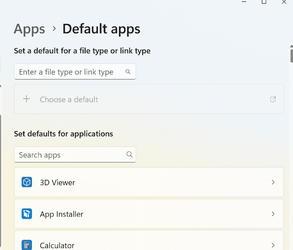scotlasseng
New member
- Local time
- 10:45 PM
- Posts
- 5
- OS
- windows 11
When i take a screenshot on my new pc, windows 11, i use the windows key and the print sreen, the shot is then found in a folder called screenshots in the files, My problem is when i go to open the shot its all in computor code, please can someone help, as i have always been ok taking screenshots as described with no problems.
My Computer
System One
-
- OS
- windows 11
- Computer type
- PC/Desktop
- Manufacturer/Model
- HP