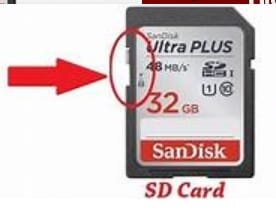- Local time
- 6:48 PM
- Posts
- 410
- OS
- 11
Not sure how this has happened. I use card for images from my camera. All of a sudden I can't delete the images. How do I undo the mystery Write Protected function. Thanks.
- Windows Build/Version
- 22h2
My Computer
System One
-
- OS
- 11
- Computer type
- Laptop
- Manufacturer/Model
- Lenovo Ideapad
- CPU
- 13th Gen Intel(R) Core(TM) i5-1335U 1.30 GHz
- Memory
- 8 gb
- Screen Resolution
- 1900x1200
- Hard Drives
- 500 gb ssd