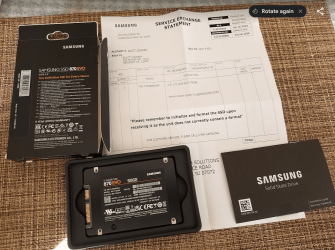long test quits again
at best this board and this drive are incompatible or my multiple SATA cables are all bad.
at worst drive is dying

log says this who knows .... what it means... keeps complaining of errors at end of the log
SMART Extended Self-test Log Version: 1 (1 sectors)
Num Test_Description Status Remaining LifeTime(hours) LBA_of_first_error
# 1 Extended offline Interrupted (host reset) 80% 2613 -
# 2 Extended offline Interrupted (host reset) 80% 2613 -
# 3 Extended offline Interrupted (host reset) 90% 2612 -
# 4 Short offline Completed without error 00% 2612 -
# 5 Short offline Completed without error 00% 2607 -
# 6 Extended offline Interrupted (host reset) 90% 2607 -
SMART Selective self-test log data structure revision number 1
SPAN MIN_LBA MAX_LBA CURRENT_TEST_STATUS
1 0 0 Not_testing
2 0 0 Not_testing
3 0 0 Not_testing
4 0 0 Not_testing
5 0 0 Not_testing
Selective self-test flags (0x0):
After scanning selected spans, do NOT read-scan remainder of disk.
If Selective self-test is pending on power-up, resume after 0 minute delay.
SCT Status Version: 3
SCT Version (vendor specific): 256 (0x0100)
Device State: Active (0)
Current Temperature: 30 Celsius
Power Cycle Min/Max Temperature: 26/40 Celsius
Lifetime Min/Max Temperature: 20/42 Celsius
Specified Max Operating Temperature: 70 Celsius
Under/Over Temperature Limit Count: 0/0
SMART Status: 0xc24f (PASSED)
SCT Temperature History Version: 2
Temperature Sampling Period: 1 minute
Temperature Logging Interval: 10 minutes
Min/Max recommended Temperature: 0/70 Celsius
Min/Max Temperature Limit: 0/70 Celsius
Temperature History Size (Index): 128 (47)
Index Estimated Time Temperature Celsius
48 2024-02-28 07:20 25 ******
... ..( 3 skipped). .. ******
52 2024-02-28 08:00 25 ******
53 2024-02-28 08:10 ? -
54 2024-02-28 08:20 34 ***************
55 2024-02-28 08:30 34 ***************
56 2024-02-28 08:40 34 ***************
57 2024-02-28 08:50 35 ****************
58 2024-02-28 09:00 35 ****************
59 2024-02-28 09:10 35 ****************
60 2024-02-28 09:20 34 ***************
... ..( 6 skipped). .. ***************
67 2024-02-28 10:30 34 ***************
68 2024-02-28 10:40 35 ****************
... ..( 3 skipped). .. ****************
72 2024-02-28 11:20 35 ****************
73 2024-02-28 11:30 34 ***************
74 2024-02-28 11:40 35 ****************
75 2024-02-28 11:50 34 ***************
... ..( 2 skipped). .. ***************
78 2024-02-28 12:20 34 ***************
79 2024-02-28 12:30 35 ****************
... ..( 15 skipped). .. ****************
95 2024-02-28 15:10 35 ****************
96 2024-02-28 15:20 36 *****************
97 2024-02-28 15:30 36 *****************
98 2024-02-28 15:40 36 *****************
99 2024-02-28 15:50 35 ****************
... ..( 21 skipped). .. ****************
121 2024-02-28 19:30 35 ****************
122 2024-02-28 19:40 26 *******
123 2024-02-28 19:50 27 ********
124 2024-02-28 20:00 28 *********
125 2024-02-28 20:10 26 *******
... ..( 2 skipped). .. *******
0 2024-02-28 20:40 26 *******
1 2024-02-28 20:50 34 ***************
2 2024-02-28 21:00 37 ******************
3 2024-02-28 21:10 38 *******************
4 2024-02-28 21:20 37 ******************
5 2024-02-28 21:30 37 ******************
6 2024-02-28 21:40 33 **************
7 2024-02-28 21:50 33 **************
8 2024-02-28 22:00 32 *************
9 2024-02-28 22:10 36 *****************
10 2024-02-28 22:20 35 ****************
11 2024-02-28 22:30 35 ****************
12 2024-02-28 22:40 36 *****************
13 2024-02-28 22:50 36 *****************
14 2024-02-28 23:00 35 ****************
... ..( 4 skipped). .. ****************
19 2024-02-28 23:50 35 ****************
20 2024-02-29 00:00 34 ***************
21 2024-02-29 00:10 34 ***************
22 2024-02-29 00:20 34 ***************
23 2024-02-29 00:30 31 ************
24 2024-02-29 00:40 34 ***************
... ..( 4 skipped). .. ***************
29 2024-02-29 01:30 34 ***************
30 2024-02-29 01:40 33 **************
31 2024-02-29 01:50 34 ***************
32 2024-02-29 02:00 34 ***************
33 2024-02-29 02:10 33 **************
34 2024-02-29 02:20 33 **************
35 2024-02-29 02:30 29 **********
36 2024-02-29 02:40 26 *******
... ..( 2 skipped). .. *******
39 2024-02-29 03:10 26 *******
40 2024-02-29 03:20 27 ********
41 2024-02-29 03:30 32 *************
42 2024-02-29 03:40 35 ****************
43 2024-02-29 03:50 29 **********
44 2024-02-29 04:00 32 *************
45 2024-02-29 04:10 31 ************
46 2024-02-29 04:20 27 ********
47 2024-02-29 04:30 37 ******************
SCT Error Recovery Control:
Read: Disabled
Write: Disabled
Device Statistics (GP Log 0x04)
Page Offset Size Value Flags Description
0x01 ===== = = === == General Statistics (rev 1) ==
0x01 0x008 4 210 --- Lifetime Power-On Resets
0x01 0x010 4 2613 --- Power-on Hours
0x01 0x018 6 5430792217 --- Logical Sectors Written
0x01 0x020 6 83583950 --- Number of Write Commands
0x01 0x028 6 4255324426 --- Logical Sectors Read
0x01 0x030 6 70487925 --- Number of Read Commands
0x01 0x038 6 2347000 --- Date and Time TimeStamp
0x04 ===== = = === == General Errors Statistics (rev 1) ==
0x04 0x008 4 0 --- Number of Reported Uncorrectable Errors
0x04 0x010 4 14 --- Resets Between Cmd Acceptance and Completion
0x05 ===== = = === == Temperature Statistics (rev 1) ==
0x05 0x008 1 30 --- Current Temperature
0x05 0x020 1 42 --- Highest Temperature
0x05 0x028 1 20 --- Lowest Temperature
0x05 0x058 1 70 --- Specified Maximum Operating Temperature
0x06 ===== = = === == Transport Statistics (rev 1) ==
0x06 0x008 4 8294 --- Number of Hardware Resets
0x06 0x010 4 0 --- Number of ASR Events
0x06 0x018 4 7251 --- Number of Interface CRC Errors
0x07 ===== = = === == Solid State Device Statistics (rev 1) ==
0x07 0x008 1 0 N-- Percentage Used Endurance Indicator
|||_ C monitored condition met
||__ D supports DSN
|___ N normalized value
SATA Phy Event Counters (GP Log 0x11)
ID Size Value Description
0x0001 2 651 Command failed due to ICRC error
0x0002 2 0 R_ERR response for data FIS
0x0003 2 0 R_ERR response for device-to-host data FIS
0x0004 2 0 R_ERR response for host-to-device data FIS
0x0005 2 1 R_ERR response for non-data FIS
0x0006 2 1 R_ERR response for device-to-host non-data FIS
0x0007 2 0 R_ERR response for host-to-device non-data FIS
0x0008 2 0 Device-to-host non-data FIS retries
0x0009 2 665 Transition from drive PhyRdy to drive PhyNRdy
0x000a 2 664 Device-to-host register FISes sent due to a COMRESET
0x000b 2 0 CRC errors within host-to-device FIS
0x000d 2 1 Non-CRC errors within host-to-device FIS
0x000f 2 0 R_ERR response for host-to-device data FIS, CRC
0x0010 2 0 R_ERR response for host-to-device data FIS, non-CRC
0x0012 2 0 R_ERR response for host-to-device non-data FIS, CRC
0x0013 2 1 R_ERR response for host-to-device non-data FIS, non-CRC