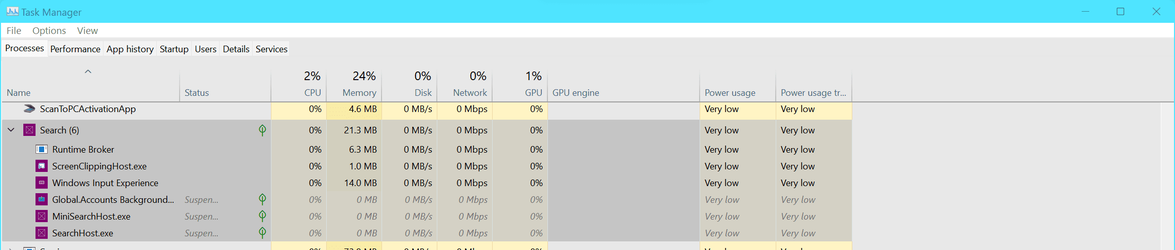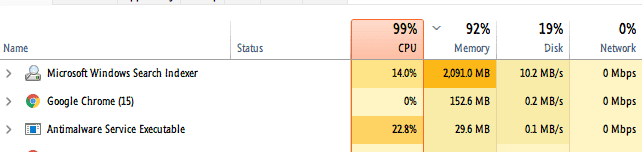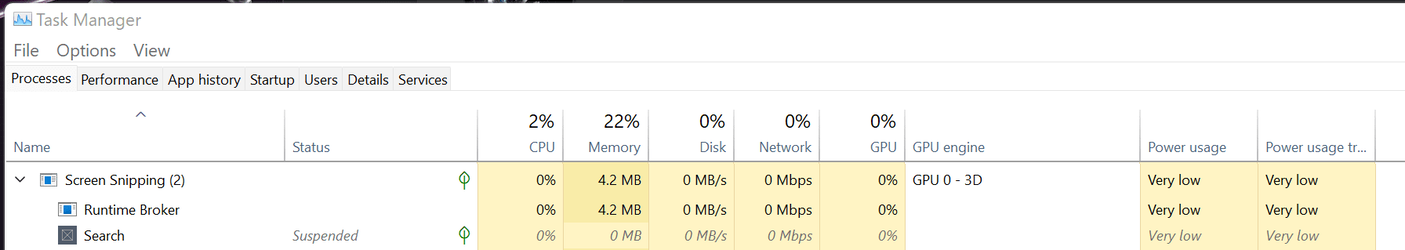Screenshot of the usage? Just so i know if its similar to what mines was or not before i turned it off. But if its absolutely minimal i wouldn't bothe
I turned it off. I also use Everything but sometimes will just type my request in after hitting start. The first thing I do after installing Windows is get rid of the search box in the taskbar and make sure Cortana is disabled. I don't like voice interfaces and never use any of them. I'm also not a fan of touch screens but that's another issue.
Disable in services.
Uncheck on drives.
Is that enough?
Thanks.
My Computers
System One System Two
-
- OS
- Windows 11 Pro 24H2 (26100.4484)
- Computer type
- Laptop
- Manufacturer/Model
- Dell Inspiron i5 5510
- CPU
- core i7 11th gen
- Memory
- 16 GB DDR4 @3200 MHz
- Hard Drives
- 1 TB SSD M.2 NVMe
- Keyboard
- Dell Premier Multi-Device Wireless Keyboard and Mouse – KM7321W
- Browser
- Brave.
- Other Info
- Edifier speakers. (Thanks to @Edwin).
-
- Operating System
- W11
- Computer type
- PC/Desktop
- Manufacturer/Model
- XPS Special Edition
- CPU
- 11th Gen Intel® Core i7-11700 processor
- Memory
- 32 GB, 2 x 16 GB, DDR4, 2933 MHz, dual channel
- Graphics card(s)
- NVIDIA GeForce RTX 3060 12GB GDDR6
- Hard Drives
- 2TB M.2 PCIe NVMe SSD