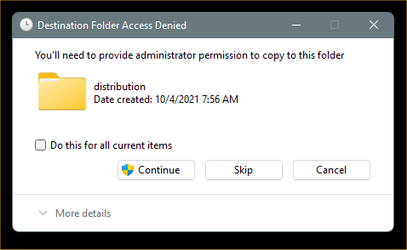Hi, thanks for any tips. It's not really life threatening, but annoying and time consuming to do without.
After upgrading to Windows 11 searching no longer works. Not in the Start menu, neither in explorer, but strangely enough it works in control panels.
Anywhere else it doesn't even let me write anything into the search field.
Also I'm not sure if it's normal in Win11, but the system often asks me to "do something as an admin" with the popup confirmation window, like even when I want to create a new folder in Program Files (folder access denied), so could it be perhaps both caused by something in the admin rights?
I am the only user, my account is set as admin and I tried some tips from the internet like: usual troubleshooting, search indexing and SFC/DISM commands, reregistering Cortana (although it says not supported for my region), yet to no avail.
Any ideas?
After upgrading to Windows 11 searching no longer works. Not in the Start menu, neither in explorer, but strangely enough it works in control panels.
Anywhere else it doesn't even let me write anything into the search field.
Also I'm not sure if it's normal in Win11, but the system often asks me to "do something as an admin" with the popup confirmation window, like even when I want to create a new folder in Program Files (folder access denied), so could it be perhaps both caused by something in the admin rights?
I am the only user, my account is set as admin and I tried some tips from the internet like: usual troubleshooting, search indexing and SFC/DISM commands, reregistering Cortana (although it says not supported for my region), yet to no avail.
Any ideas?
- Windows Build/Version
- Win11 21H2 22000.194
My Computer
System One
-
- OS
- Windows 11
- Computer type
- PC/Desktop
- CPU
- Intel i5-11600KF
- Motherboard
- Aorus Z590 Ultra
- Memory
- 4x8GB HyperX Predator DDR4 3000
- Graphics Card(s)
- Sapphire Vega 56
- Monitor(s) Displays
- Acer CB281HK
- Screen Resolution
- 4K
- Hard Drives
- Gigabyte GP-AG70S1TB
- PSU
- Seasonic Focus Plus - 850W
- Case
- SilentiumPC Armis AR7
- Cooling
- Scythe SCMG-5100 Mugen 5, rev.B
- Keyboard
- Lenovo Legion K500 Mechanical
- Mouse
- Corsair Harpoon RGB Pro
- Internet Speed
- 50 Mbit/s