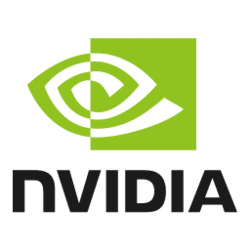So, this issue has really been plaguing me for a while now...
About 80-90% of the time, after my dual monitor setup has gone to sleep for inactivity, I move the mouse to wake them up and the 2nd monitor defaults to a lower resolution, refresh rate, and colour space. I power cycle the monitor to get back to the correct settings.
Specs:
i7 12700KF, Gigabyte Z690 AORUS Elite DDR4, 32GB Corsair 3200mhz, MSI RX 6700 XT.
Windows 11 Pro, all latest updates, latest BIOS, clean gfx drivers installed with DDU multiple times.
Monitor 1: AOC CU342GX 34" Ultra-wide, 3440x1440 @ 144hz, 10-bit, RGB, v1.4 DP cable.
Monitor 2: ViewSonic VA2719-2K-SMHD 27", 2560x1440 @ 60Hz, 10-bit, RGB, v1.4 DP cable.
The 2nd monitor (Viewsonic) defaults to: 1920x1080 @ 30Hz, 8-Bit, YCbCr422.
Once I power cycle just the Viewsonic monitor it goes back to the correct specs.
Been happening for about 5-6 months, I'm pretty sure it has only happened since Windows 11, but have replaced the graphics card at a similar time (old one was a 2080ti).
Any tips are VERY much appreciated!!!
About 80-90% of the time, after my dual monitor setup has gone to sleep for inactivity, I move the mouse to wake them up and the 2nd monitor defaults to a lower resolution, refresh rate, and colour space. I power cycle the monitor to get back to the correct settings.
Specs:
i7 12700KF, Gigabyte Z690 AORUS Elite DDR4, 32GB Corsair 3200mhz, MSI RX 6700 XT.
Windows 11 Pro, all latest updates, latest BIOS, clean gfx drivers installed with DDU multiple times.
Monitor 1: AOC CU342GX 34" Ultra-wide, 3440x1440 @ 144hz, 10-bit, RGB, v1.4 DP cable.
Monitor 2: ViewSonic VA2719-2K-SMHD 27", 2560x1440 @ 60Hz, 10-bit, RGB, v1.4 DP cable.
The 2nd monitor (Viewsonic) defaults to: 1920x1080 @ 30Hz, 8-Bit, YCbCr422.
Once I power cycle just the Viewsonic monitor it goes back to the correct specs.
Been happening for about 5-6 months, I'm pretty sure it has only happened since Windows 11, but have replaced the graphics card at a similar time (old one was a 2080ti).
Any tips are VERY much appreciated!!!
- Windows Build/Version
- Windows 11 Pro 22H2 22621.755
My Computer
System One
-
- OS
- Windows 11 Pro
- Computer type
- PC/Desktop
- Manufacturer/Model
- Built myself
- CPU
- Intel Core i7 12700KF
- Motherboard
- Gigabyte Z690 AORUS Elite DDR4
- Memory
- 32GB Corsair 3200 DDR4
- Graphics Card(s)
- Sapphire AMD RX 7900 XT Reference
- Monitor(s) Displays
- AOC 34" Ultra-Wide CU342GX & ViewSonic 27" VA279-2K-SMHD
- Screen Resolution
- 3440x1440 @ 144 Hz
- Hard Drives
- Kingston 1TB KC3000
- PSU
- Corsair RM750x (2021)
- Case
- Fractal Design Define R2
- Cooling
- EK AIO 3x Fans with 6x Case fans
- Keyboard
- Corsair K70 RGB MK.2
- Mouse
- SteelSeries Rival 600
- Internet Speed
- 250/25 Mbps
- Browser
- Edge