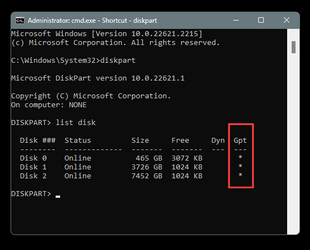NormAtHome
Well-known member
- Local time
- 12:56 PM
- Posts
- 31
- OS
- Windows 11
I've got a computer 10th generation Intel i7, Asus Prime H570M-Plus motherboard, 16gb Corsair ram, 1tb Samsung 980 Pro m.2 now the old ssd a Samsung EVO died and the old installation had Windows 10 but I'm now trying to install Windows 11 on this new ssd which as far as I can tell should be supported but the install keeps saying that the computer doesn't meet the minimum requirements. I tried reinstalling Windows 10 to see if an upgrade attempt would give me more information about what the problem is and the PC Health Check program says "This PC must support secure boot". Now I did Google this and the options OS Type in the bios was set to Windows UEFI mode but Secure Boot Mode was set to Standard and not custom so I changed that bios setting and I still get the same error message when I boot from the Windows 11 USB. That this computer doesn't meet the requirements.
Does anyone have any idea what the problem is here?
Does anyone have any idea what the problem is here?
My Computer
System One
-
- OS
- Windows 11
- Computer type
- PC/Desktop
- Manufacturer/Model
- Built Myself
- CPU
- Intel 13-900K
- Motherboard
- Asus ProArt Z790 Creator Wifi
- Memory
- 32gb Corsair Dominator Platinum DDR5
- Graphics Card(s)
- Zotac 3090TI AMP Extreme Holo
- Sound Card
- Realtek S1220A 7.1 Surround Sound High Definition Audio CODEC
- Monitor(s) Displays
- Asus 4K 29inch and LG Ultra Wide
- Screen Resolution
- Asus 3840z2160 LG 3440x1440