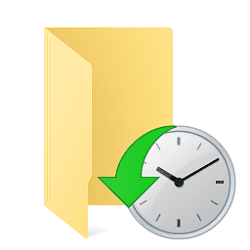BillZ
Member
- Local time
- 6:56 PM
- Posts
- 10
- OS
- windows 11
Forum,
I am interested in customising the context menu.
I find that I use send-to-desktop often, and it is this choice that I have to use "show more options" for.
On the forum people have asked similar to no avail. If there are answers I would like to know.
I read elsewhere there was a registry hack that I didn't get. Am wondering of anyone has tried similar?
BillZ
I am interested in customising the context menu.
I find that I use send-to-desktop often, and it is this choice that I have to use "show more options" for.
On the forum people have asked similar to no avail. If there are answers I would like to know.
I read elsewhere there was a registry hack that I didn't get. Am wondering of anyone has tried similar?
BillZ
My Computer
System One
-
- OS
- windows 11
- Computer type
- Laptop
- Manufacturer/Model
- Asus Vivobook flip
- CPU
- AMD Ryzen 7 5700 u
- Memory
- 16Gb
- Graphics Card(s)
- AMD Radeon Graphics
- Monitor(s) Displays
- HDMI to TV