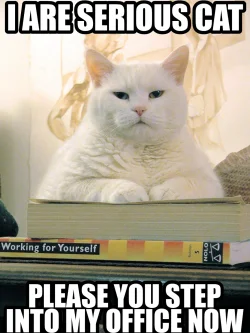Asus S5606
Member
- Local time
- 11:35 PM
- Posts
- 22
- OS
- Windows 11 home ver 24H2 Build 26100 2894
Hi,
I have never had an external drive. Now I intend to buy one to use it for backup and system restore, both with a windows made image and with an image made with Hasleo. In case of problems I would try first the Windows recovery tool and image, and the Hasleo ones only if the Windows ones fail.
The boot mode in my laptop is UEFI, secure boot. Boot Device \Device\HarddiskVolume1
I plan to format the external drive in NTFS, to make 5 folders for the Windows recovery drive, the Hasleo recovery drive, Windows made image, Hasleo made image and bzavk up of my files.
Is this a good idea or Hasleo is not needed because it is unlikely that the Windows tools fail and not the Hasleo ones?
Good idea to make the folders or in case of need better without folders?
Any other recommendation?
I thank you for your expertise.
I have never had an external drive. Now I intend to buy one to use it for backup and system restore, both with a windows made image and with an image made with Hasleo. In case of problems I would try first the Windows recovery tool and image, and the Hasleo ones only if the Windows ones fail.
The boot mode in my laptop is UEFI, secure boot. Boot Device \Device\HarddiskVolume1
I plan to format the external drive in NTFS, to make 5 folders for the Windows recovery drive, the Hasleo recovery drive, Windows made image, Hasleo made image and bzavk up of my files.
Is this a good idea or Hasleo is not needed because it is unlikely that the Windows tools fail and not the Hasleo ones?
Good idea to make the folders or in case of need better without folders?
Any other recommendation?
I thank you for your expertise.
- Windows Build/Version
- 24H2 Build 26100 2894
My Computer
System One
-
- OS
- Windows 11 home ver 24H2 Build 26100 2894
- Computer type
- Laptop
- Manufacturer/Model
- Asus S5606
- CPU
- Ultra 7 155H
- Motherboard
- S5606MA
- Memory
- 16 RAM
- Graphics Card(s)
- Arc 8 cores
- Hard Drives
- 1, 1 Tera
- Internet Speed
- 6E
- Browser
- FF
- Antivirus
- Windows security
- Other Info
- HDMI 2.1, 2 USB A 3.2, 2 Thunderbol 4