JimmyT
New member
- Local time
- 1:43 AM
- Posts
- 3
- OS
- Windows 11
I have two network adapters in a windows 11 computer: "Ethernet" and "Ethernet 2" (the first one is a Killer Ethernet controller, and the second a USB plug-in). "Ethernet 2" is a backup connection, has limited data, so by default (when it's working) I only want to use "Ethernet". Anyway, I had followed instructions similar to these and Windows was correctly prioritizing "Ethernet" for several years. However, about 6 months ago, I noticed (thanks to a big overage bill) that even when "Ethernet" was working fine, Windows was preferring "Ethernet 2". I re-did the steps (somehow "Ethernet 2" had become set to "automatic metric"). However, even though "Ethernet 2"'s interface metric is now set to 9999 and "Ethernet"'s interface metric is set to 1 as per screenshot below:
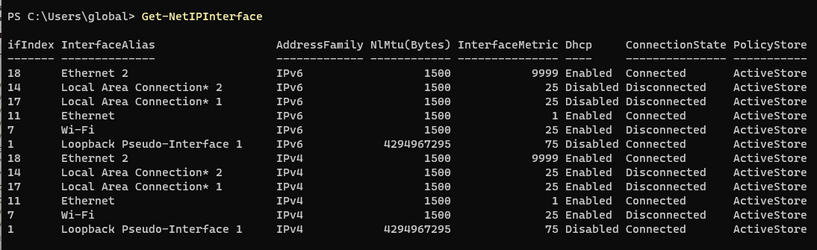
and I also did a route -f, and rebooted the computer, windows still prefers "Ethernet 2", as per the screenshot below ("Ethernet 2"'s usage is going up and not "Ethernet"; and "Ethernet 2" has a globe beside its "connected" label, which I assume means windows is using that adapter for internet access). I also turned on metering for "Ethernet 2".
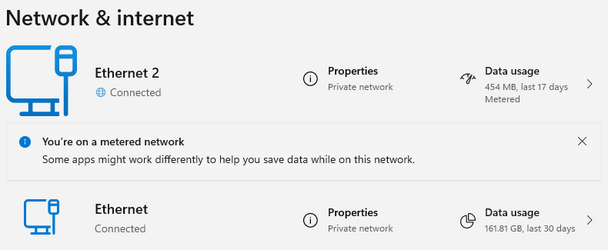
Is there a reliable way to ensure that "Ethernet" is prioritized over "Ethernet 2"?
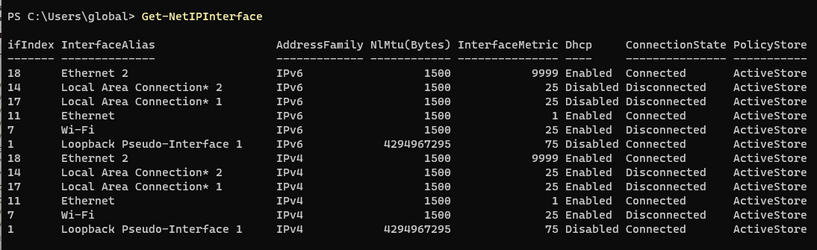
and I also did a route -f, and rebooted the computer, windows still prefers "Ethernet 2", as per the screenshot below ("Ethernet 2"'s usage is going up and not "Ethernet"; and "Ethernet 2" has a globe beside its "connected" label, which I assume means windows is using that adapter for internet access). I also turned on metering for "Ethernet 2".
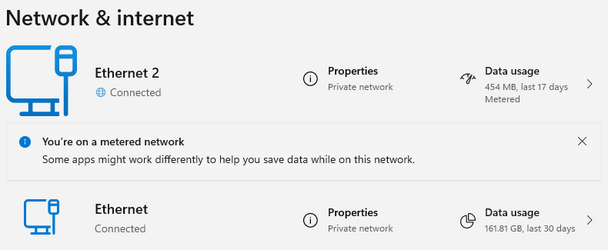
Is there a reliable way to ensure that "Ethernet" is prioritized over "Ethernet 2"?
- Windows Build/Version
- 22621.2428
My Computer
System One
-
- OS
- Windows 11







