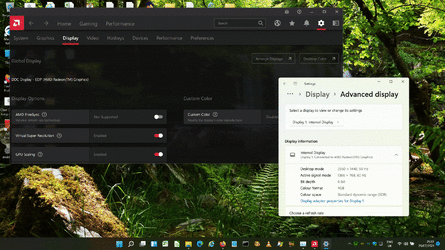toppergraph
Member
- Local time
- 5:45 AM
- Posts
- 56
- OS
- windows 11 Pro
I like it so far but,
I can not for the life of me set up Painter with my tablet (second screen artistPro 12" X-pen) and my first screen(24"1080p)). On my 24", I like to have Most of the selection Bars like the toolbox, color wheel, Reference image, Recent brushes, ETC, and the main drawing area on my tablet. When I try to set this up some of the bars overshoot the large screen and you cannot resize them or they disappear altogether.
I have set my displays up as I did for Win 10, Large 24" is the Main screen(No1) and the tablet is the extended display(No2).
I normally start Painter and it loads up on the large monitor, then I drag it onto my tablet then drag the toolbars and reference window onto the large monitor so I have more room to draw on the much smaller 12" Tablet.
I have Only just started to experiment with this app on windows 11 and I am sure it's just a graphic settings Problem(scaling or Resolution) so I shall persevere and post back a solution if I can.
I would like to know if anyone else has had this problem Though.
One Last thing The only thing I do not like is the Right-click menu your continually having to expand it to access more options such as delete. or are we going backward here(Using keyboard shortcuts like with WordStar under Dos).
Also, how do I upload screenshots Zip files are still too Large.
Regards all.
I can not for the life of me set up Painter with my tablet (second screen artistPro 12" X-pen) and my first screen(24"1080p)). On my 24", I like to have Most of the selection Bars like the toolbox, color wheel, Reference image, Recent brushes, ETC, and the main drawing area on my tablet. When I try to set this up some of the bars overshoot the large screen and you cannot resize them or they disappear altogether.
I have set my displays up as I did for Win 10, Large 24" is the Main screen(No1) and the tablet is the extended display(No2).
I normally start Painter and it loads up on the large monitor, then I drag it onto my tablet then drag the toolbars and reference window onto the large monitor so I have more room to draw on the much smaller 12" Tablet.
I have Only just started to experiment with this app on windows 11 and I am sure it's just a graphic settings Problem(scaling or Resolution) so I shall persevere and post back a solution if I can.
I would like to know if anyone else has had this problem Though.
One Last thing The only thing I do not like is the Right-click menu your continually having to expand it to access more options such as delete. or are we going backward here(Using keyboard shortcuts like with WordStar under Dos).
Also, how do I upload screenshots Zip files are still too Large.
Regards all.
- Windows Build/Version
- Win 11 pro build 22000.100
My Computer
System One
-
- OS
- windows 11 Pro
- Computer type
- PC/Desktop
- Manufacturer/Model
- Me home built
- CPU
- Ryzen 5 3600x
- Motherboard
- Msi B450 PRO-VDH MAx
- Memory
- 16Gb 3200Mhz
- Graphics Card(s)
- MSI RADION Rx480 8 gb
- Sound Card
- realteck HDMI
- Monitor(s) Displays
- ASUS 24" and Xpen Artidt pro 12 Monitor tablet.
- Screen Resolution
- 1920x1080
- Hard Drives
- C:\crucial 240Gb SSD >crucial M2 250Gb cache >F:\WD 2TB
- PSU
- CoolMaster G750 M
- Cooling
- Cooler Master 212 thermal Heatsink 2x120mm Fans:2 x120mm in push pull above it 2"x 1 20mm on front on intake and 1 120mm exhaling on the back panel.
- Keyboard
- Logitech
- Mouse
- cobra
- Internet Speed
- 210M
- Browser
- Antivirus
- Malwarebytes