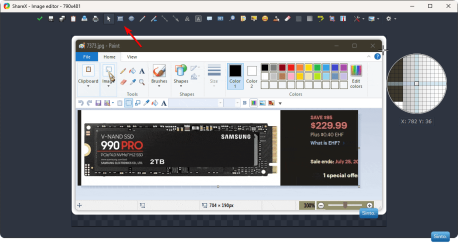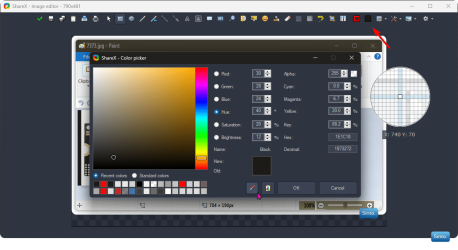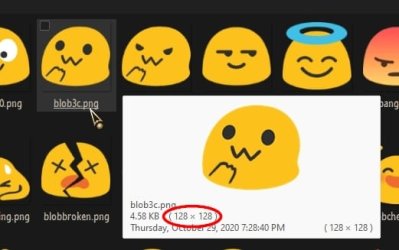ShareX is a free and open-source screen capture and file sharing software.
Why ShareX?
• Free• Open source
• No advertisements
• Lightweight
• Over 13 years of active development
• Easy screen capture sharing
• Supports over 80 destinations
• Customizable workflows
• and much more
Releases · ShareX/ShareX
ShareX is a free and open-source application that enables users to capture or record any area of their screen with a single keystroke. It also supports uploading images, text, and various file type...
Also available in the Microsoft Store