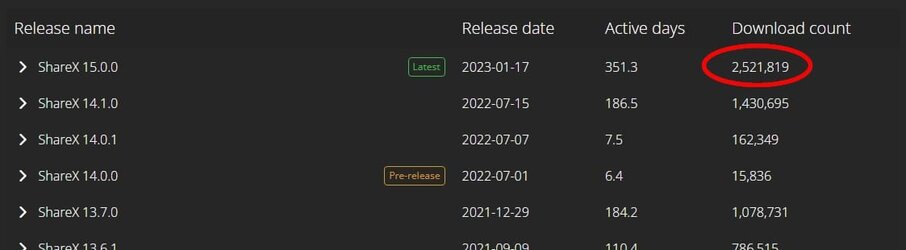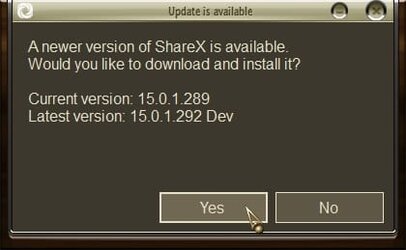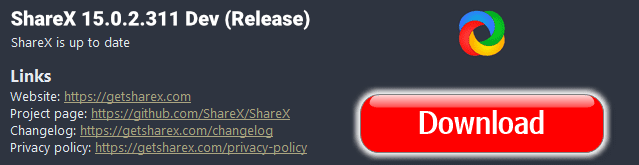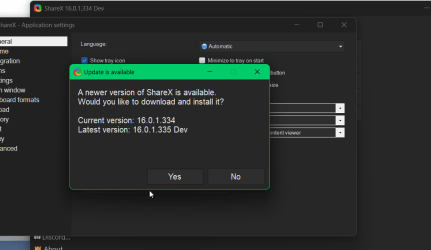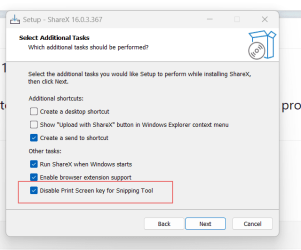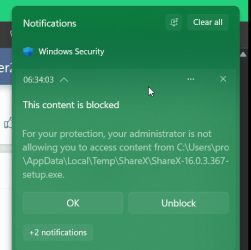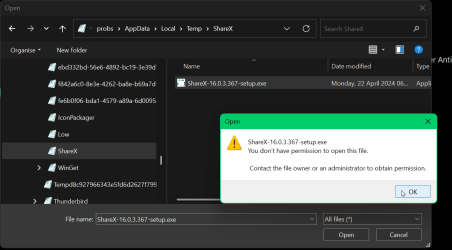ShareX is a free and open-source screen capture and file sharing software.
Why ShareX?
• Free• Open source
• No advertisements
• Lightweight
• Over 13 years of active development
• Easy screen capture sharing
• Supports over 80 destinations
• Customizable workflows
• and much more
Releases · ShareX/ShareX
ShareX is a free and open source program that lets you capture or record any area of your screen and share it with a single press of a key. It also allows uploading images, text or other types of f...
Also available in the Microsoft Store