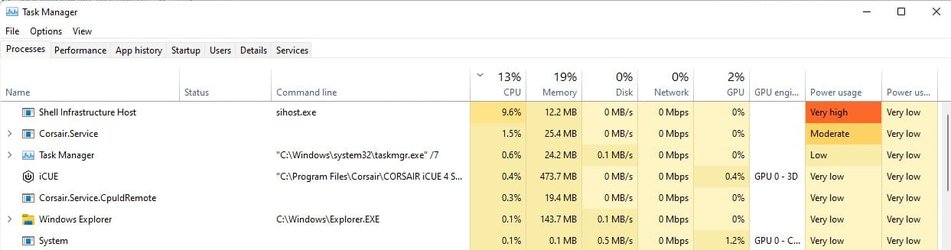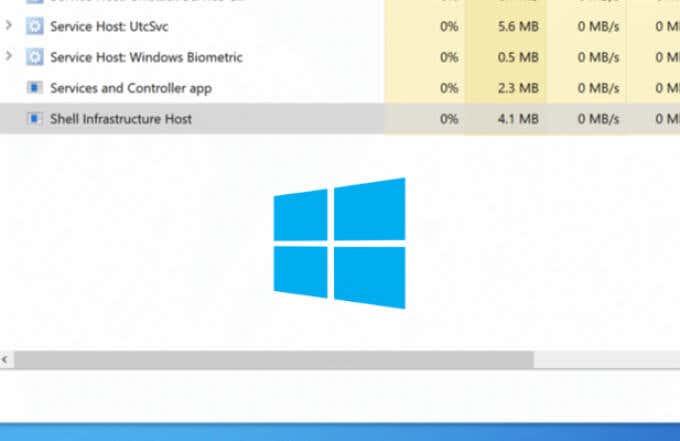Hey, this is my first post and I hope I get a support.
A clean Windows 11 installation on Lenovo ThinkPad-P72, installed all the updates provided by Windows Update, when splitting the file explorer in two windows and starts copying pictures from a window to the other one, the Shell Infrastructure Host (sihost.exe) kicks in and stays on 16% CPU with high fan speed and If I continue working on the same task the PC gets stuck and I have to restart it to resume. I don't have this issue on my ThinkPad-P71.
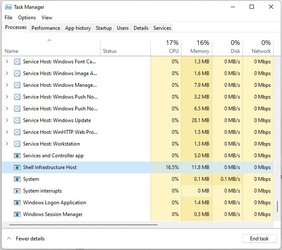
A clean Windows 11 installation on Lenovo ThinkPad-P72, installed all the updates provided by Windows Update, when splitting the file explorer in two windows and starts copying pictures from a window to the other one, the Shell Infrastructure Host (sihost.exe) kicks in and stays on 16% CPU with high fan speed and If I continue working on the same task the PC gets stuck and I have to restart it to resume. I don't have this issue on my ThinkPad-P71.
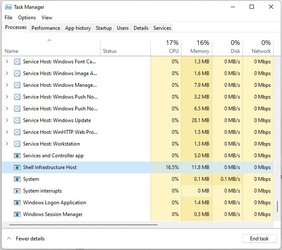
- Windows Build/Version
- Windows 11 Pro (21H2/22000.282)
My Computer
System One
-
- OS
- Windows 11 24H2 (26100.2033)
- Computer type
- Laptop
- Manufacturer/Model
- Lenovo Legion Pro 7
- CPU
- 13th Gen Intel(R) Core(TM) i9-13900HX 2.20 GHz
- Memory
- 32.0 GB
- Graphics Card(s)
- Nvidia GeForce RTX 4080
- Screen Resolution
- 2560 x 1600
- Hard Drives
- SKHynix SSD 1TB
NX SSD 1TB
- Mouse
- Logitech MX Master 3S
- Internet Speed
- 5G
- Browser
- Edge
- Antivirus
- Windows Defender