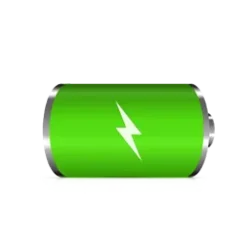This tutorial will show you how to show all open windows on the taskbar for the current or all desktops for your account in Windows 11.
Task View (Win+Tab) is a virtual desktop manager that allows you to quickly switch between all of your open apps on multiple desktops. This makes multitasking and organizing your opened apps much easier.
You can add virtual desktops to group apps for productivity, entertainment, or whatever you choose. Multiple desktops are also great for keeping unrelated, ongoing projects organized, or for quickly switching desktops before a meeting.
By default, Windows will show all the open windows on the taskbar only on the desktop you are currently using.
If you like, you can select to show all all the open windows on the taskbar on all desktops.
On all desktops = Windows that are open on all desktops will show on the taskbar for all desktops. You will be able to quickly switch between any windows that are open on any desktop with a simple click/tap on the icon of the open window on the taskbar. If the window is open on a desktop other than the desktop you are using, you will be switched to the desktop the window is open on.
Only on the desktop I'm using = Windows that are open on other virtual desktops will not show on the taskbar of the desktop you are using. You will need to use Alt+Tab, Ctrl+Alt+Tab, or Task View (Win+Tab) to switch between open windows on other desktops.
Contents
- Option One: Show All Open Windows on Taskbar for Current or All Desktops in Settings
- Option Two: Show All Open Windows on Taskbar for Current or All Desktops using REG file
- Option Three: Show All Open Windows on Taskbar for Current or All Desktops in Registry Editor
1 Open Settings (Win+I).
2 Click/tap on System on the left side, and click/tap on Mulitasking on the right side. (see screenshot below)
3 Click/tap on Desktops on the right side to expand it open. (see screenshot below)
4 Select On all desktops or Only on the desktop I'm using (default) for what you want in the On the taskbar, show all the open windows drop menu. (see screenshot below)
5 You can now close Settings if you like.
This option will not work when Administrator protection is turned on.
1 Do step 2 (all desktops) or step 3 (current desktop) below for what you want.
2 Show All Open Windows on Taskbar "On all desktops"
A) Click/tap on the Download button below to download the file below, and go to step 4 below.
Show_all_open_windows_on_taskbar_for_all_desktops.reg
Download
(Contents of REG file for reference)
Code:
Windows Registry Editor Version 5.00
[HKEY_CURRENT_USER\Software\Microsoft\Windows\CurrentVersion\Explorer\Advanced]
"VirtualDesktopTaskbarFilter"=dword:000000003 Show All Open Windows on Taskbar "Only on the desktop I'm using"
This is the default setting.
A) Click/tap on the Download button below to download the file below, and go to step 4 below.
Show_all_open_windows_on_taskbar_for_only_desktop_using.reg
Download
(Contents of REG file for reference)
Code:
Windows Registry Editor Version 5.00
[HKEY_CURRENT_USER\Software\Microsoft\Windows\CurrentVersion\Explorer\Advanced]
"VirtualDesktopTaskbarFilter"=dword:000000014 Save the REG file to your desktop.
5 Double click/tap on the downloaded REG file to merge it.
6 When prompted, click/tap on Run, Yes (UAC), Yes, and OK to approve the merge.
7 Either restart explorer process, sign out and sign in, or restart the computer to apply.
8 You can now delete the downloaded REG file if you like.
1 Open Registry Editor (regedit.exe).
2 Navigate to the key location below in the left pane of Registry Editor. (see screenshot below step 3)
HKEY_USERS\<SID>\Software\Microsoft\Windows\CurrentVersion\Explorer\Advanced
Substitute <SID> in the key path above with the actual SID for the account you want to apply this to.
For example:
HKEY_USERS\S-1-5-21-2498639629-3946114050-4100787084-1001\Software\Microsoft\Windows\CurrentVersion\Explorer\Advanced
3 In the right pane of the Advanced key, double click/tap on the VirtualDesktopTaskbarFilter DWORD to modify it. (see screenshot below)
4 Enter 0 ("On all desktops") or 1 ("Only on the desktop I'm using" - default) for what you want, and click/tap on OK. (see screenshot below)
5 Either restart explorer process, sign out and sign in, or restart the computer to apply.
6 You can now close Registry Editor if you like.
That's it,
Shawn Brink
Related Tutorials
Attachments
Last edited: