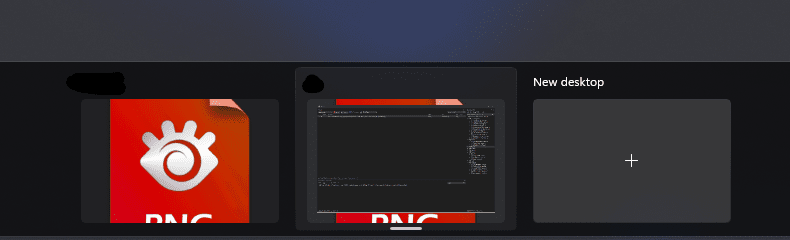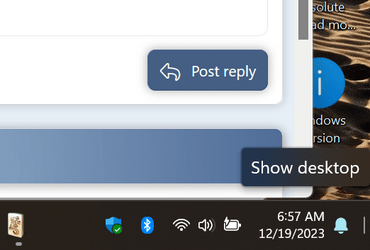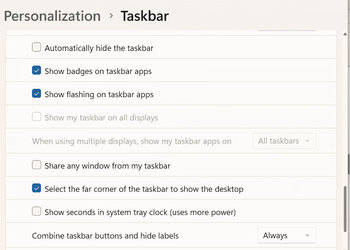Hi,
When I click (or hover) the "show desktops" button in the taskbar, as you can see on the screenshot below, the icon of the PNG file type is displayed as a background. PNGs are associated with XnView, but I'm not sure it's related.
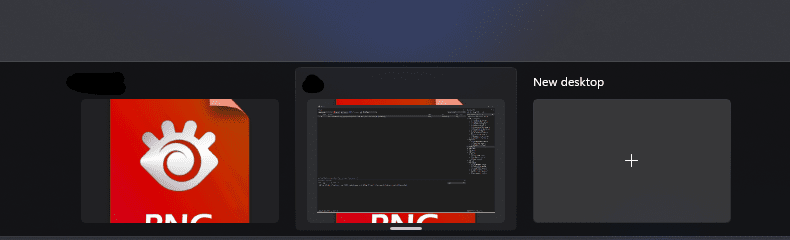
Any idea how I could fix this? I have not functionality issues however, it's just weird. I have this issue since as long as I can remember (the computer is about 6 months old IIRC), on Windows 11.
Thanks!
When I click (or hover) the "show desktops" button in the taskbar, as you can see on the screenshot below, the icon of the PNG file type is displayed as a background. PNGs are associated with XnView, but I'm not sure it's related.
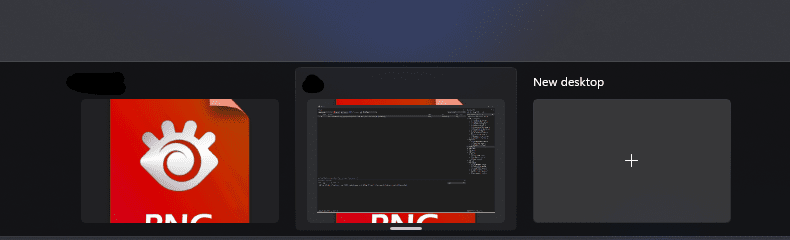
Any idea how I could fix this? I have not functionality issues however, it's just weird. I have this issue since as long as I can remember (the computer is about 6 months old IIRC), on Windows 11.
Thanks!
- Windows Build/Version
- Version 22H2 (OS Build 22621.2861)
Attachments
My Computer
System One
-
- OS
- Windows 11
- Computer type
- Laptop
- Manufacturer/Model
- Dell
- CPU
- i9-13900HX 2.2 GHz
- Memory
- 64 GB
- Screen Resolution
- 2560x1440 and 1920x1200
- Hard Drives
- 2 TB SSD
- Keyboard
- DELL
- Mouse
- Logitech G900
- Internet Speed
- 600 MBps
- Browser
- Chrome
- Antivirus
- None