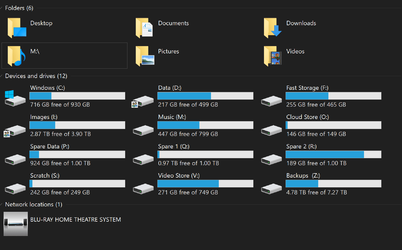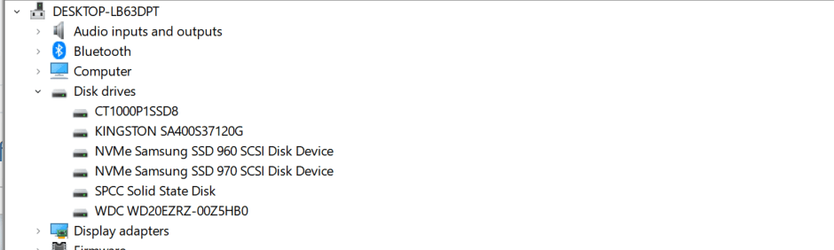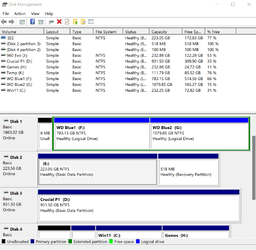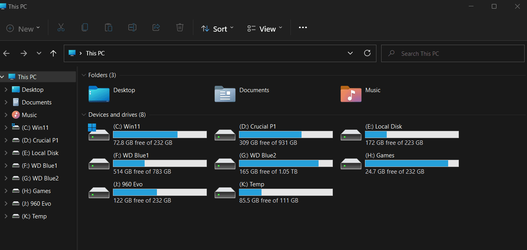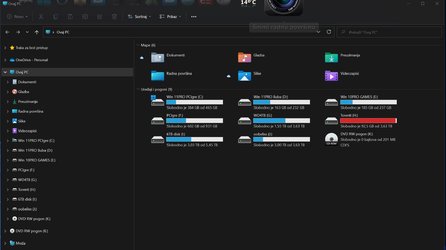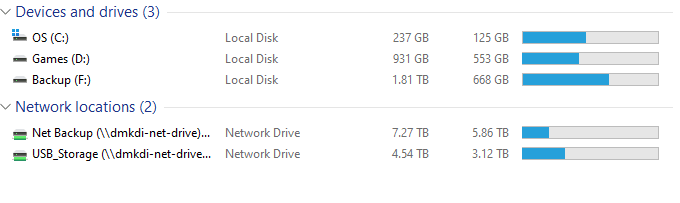I always liked many smaller disks as opposed to one or two larger ones. That gives me better sense of security against storage device failure and other malfunctions. Although most important stuff is backed up to external storage (some twice), with many physical drives you just can't loose as much as if on one large drive.
With this new technology I switched to mostly SSD drives because of speed and convenience, SARA SSDs are smaller and M.2 (NVMe) drives have no cables.
My only mechanical drive is an WD Blue HDD with 2TB but will be exchanged for SSD soon. It's used for more or less permanent keeping of files where speed doesn't play much role (films, music, pictures and assorted downloaded programs. It's pushing 8 years now but is in 100% good condition and large M.2 SSDs are still pretty expensive to warrant immediate change.
Of 3 NVME drives, only one (500GB Samsung 970 evo plus) is running full speed at PCIe v3 x4 and is used for main OS (W11), mistakenly divided to two partitions, one for OS and programs and other for games. Its partitioned because just prior to installing it I had W11 one NVME drive (250GB Samsung 960) evo and a 250GB SATA SSD for games.
860 evo is now placed in second M.2 slot but with somewhat reduced speed of PCIe x2, that's how MB is configured. Mostly used just for (temporary) holding of downloads until they are sent to appropriate disks.
Third NVMe drive (1TB) is in an adapter to PCIe x16 port but also running at PCIe x2 although it's use doesn't warrant any higher speed.
Two SATA SSDs (one 120GB and other 250GB) are in hot removable treys. 240 holds W11 Insider dev and 120 is just a Scratch disk.
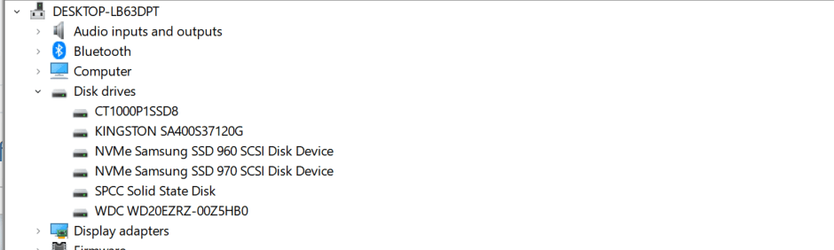
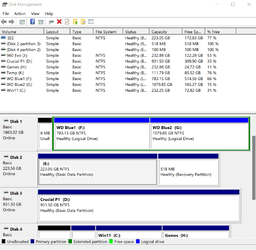
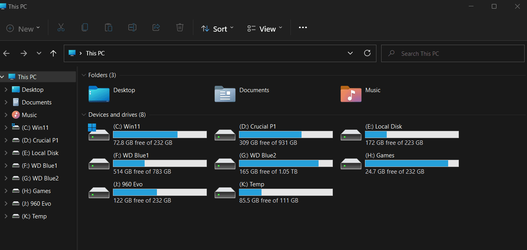
8 HDDs of assorted sizes (from 2TB to 500GB) used thru USB deck, connected only when needed to back up to my pack rat disk collection.