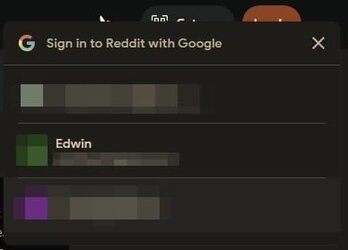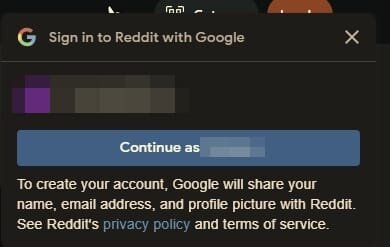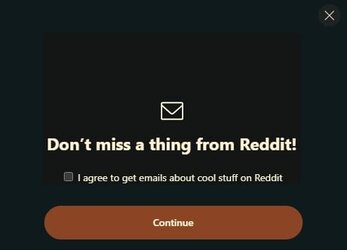How can I disable the sign in with Microsoft pop-up request on the upper right hand corner of the browser when visiting certain websites such as the Prevention, Mens Health, and other Hearst magazine websites? This pop-up has a blue button that says continue with my first name and if I click this button, it will automatically create an account and share the name and email address associated with the Microsoft account. It also says to visit www.microsoft.com/consent to manage permissions.
Last edited:
My Computer
System One
-
- OS
- Windows 11 Pro 24H2
- Computer type
- PC/Desktop
- Manufacturer/Model
- Custom Built
- CPU
- Intel Core i9 9900K 3.8GHz
- Motherboard
- ASUS Z390 Maximus XI Hero Wi-Fi
- Memory
- 16GB DDR4 2666MHz
- Graphics Card(s)
- NVIDIA RTX 2060
- Sound Card
- Realtek Onboard
- Monitor(s) Displays
- Acer XF243Y M3
- Screen Resolution
- 1920x1080
- Hard Drives
- Samsung 970 EVO Plus 2TB
- PSU
- 850W
- Case
- Cooler Master HAF-932
- Cooling
- Air
- Keyboard
- Razer DeathStalker V2 Pro
- Mouse
- Razer Cobra Pro
- Internet Speed
- Gigabit
- Browser
- Microsoft Edge
- Antivirus
- Windows Security